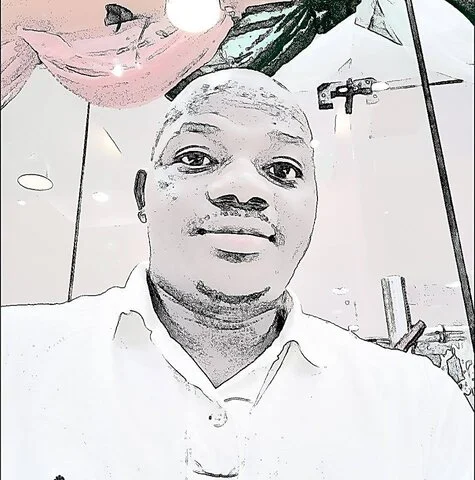Last updated on November 24th, 2021 at 08:10 pm
It’s a world of possibilities as you can use your phone to set up a blog, manage social media accounts for other people and make a living from such tasks.
In this post, we’ll show you how to keep your phone in perfect working condition if you really want it to be useful for you.
Your smartphone can either have an iPhone or an android, and you probably have your phone on you almost all the time. Phones aren’t even primarily for calls anymore, our world revolves around it. They’re computers, calculators, calendars, and social media platforms.
But cracked screens, bad charging ports, damaged speakers and the likes have always been recurring issues with phone usage either due to personal carelessness or unforeseen mishaps. All these are terrible and can be frustrating to just about anybody.
If you’ve ever experienced any of these I’m sure you’ll find the following tips helpful.
Tips on how to keep your phone in perfect working condition
1. Protect your phone screens with a screen guard or screen shield.
2. Avoid extreme temperatures. Don’t let it get too hot or too cold as it can cause wear and tear to your phone battery.
3. Personal care is essential, handle your phone with care at all times.
4. Wipe your phone screen clean regularly. Don’t use industrial cleaners or wipes. Any clean soft cloth will do.
5. Don’t try to open your phone yourself if you have no technical knowledge of phones.
6. Don’t put your phone near anything magnetic as magnets can cause long term damage to your phone.
7. Don’t clog your phone memory with needless apps in order to ensure maximum functionality and regularly clear your phone storage.
8. Turn your phone off on a regular basis to keep it in top shape
9. Don’t charge your phone to 100 percent if you can avoid it and try to plug it in before it reaches 0 percent.
10. Maintaining partial capacity is much more efficient.
11. Monitor battery wasting apps because even when not in use can affect battery life
12. Lower your screen brightness. It is an easy way to reduce battery usage.
13. Make sure your Wi-Fi and Bluetooth settings are off when you don’t need them, and turn on the battery saver mode when the capacity starts getting low.
14. And in events of any issue with your device don’t take matters into your hands and instead take it to see a professional
Take notes and use these tips to guide yourself for maximized phone usage and phone maintenance. You can share them with your family and friends.
Are there any other top tips on top keep phone in good working condition which isn’t included in this post?
Share your thoughts with us