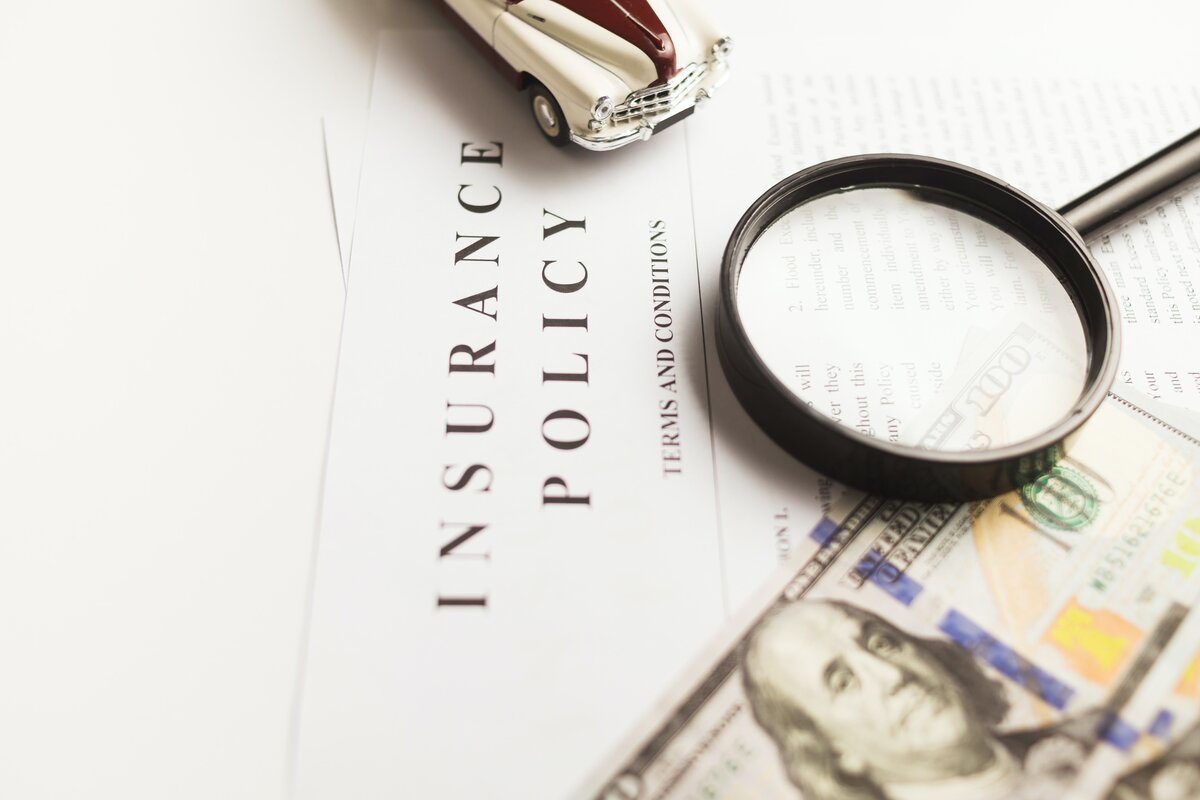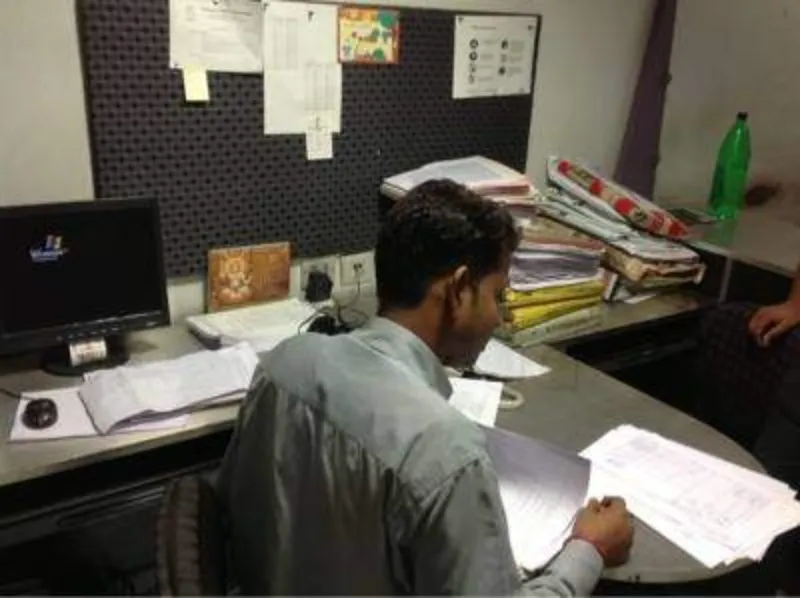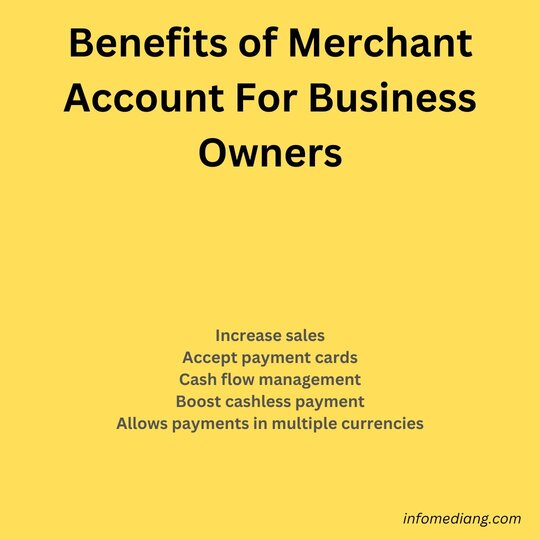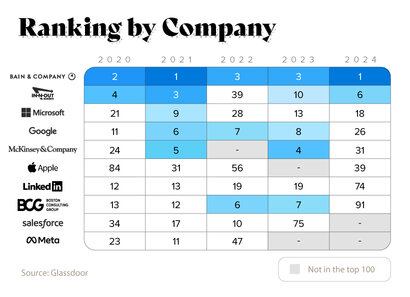Business Ideas
Guidelines for Importing Italian Footwear Into The U.S
Business Ideas
Top 10 Low Cost Business Ideas With High Profit
Business Ideas
20 Business Ideas for French Major
Business Ideas
30 Startup Ideas for Computer Engineering Graduates
Business Ideas
20 Entrepreneurial Ideas for ICT Graduates in 2023
Insurance
Business Insurance Plan: Types And Its Benefits
Dorcas Opeyemi March 29, 2024
Business insurance helps secure you as a business owner from financial losses that could come via unforeseen accidents and problems ...
List of Insurance Companies in the U.S.
Opeyemi Quadri March 26, 2024
The insurance companies in the United States cover several policies, from life to property and from pet insurance to Medicare. ...
What Is Homeowners Insurance?
Dorcas Opeyemi March 26, 2024
Homeowners insurance is a type of property insurance designed to take care of losses and damage to an owner’s residence, ...
Why Retirement Insurance is Essential for Your Financial Future
Dorcas Opeyemi March 25, 2024
Are you dreaming of a worry-free retirement where you can relax and enjoy the fruits of your labour? Ensuring you ...
How Burial Insurance Works and Its Benefits
Dorcas Opeyemi March 22, 2024
Introduction to Burial Insurance Will you be ready for what’s coming? Making preparations for one’s future shows thoughtfulness and responsibility. ...
10 Factors That Impact Life Insurance Premium
Opeyemi Quadri March 19, 2024
Factors such as lifestyle, age, geographical location, gender, health conditions etc will affect the quotes you get from life insurance ...
Startup
Unleashing the Power of Link Building for Your Ecommerce Business
Opeyemi Quadri January 18, 2024
Having an effective link building campaign is vital for ecommerce businesses. It boosts website traffic, enhances brand visibility, supports credibility, ...
Registering a Business in the US for Foreigners
Opeyemi Quadri January 10, 2024
Key Summary Eligibility for Foreigners Registering a Business in the US Who Can Register Virtually any foreign individual or entity ...
Advantages of Starting A Business in Delaware
Opeyemi Quadri December 18, 2023
Delaware is unique among US states because of its favorable tax benefits and business-friendly legal environment. Delaware is a desirable ...
Banking
List of Sort Codes for Zenith Bank Branches in Nigeria
InfomediaNG March 29, 2024Zenith Bank has 393 branches (as of March 29, 2024) spread across Nigeria’s states and geopolitical zones. Each branch has …
Comparing American Express Savings Accounts to Other Financial Institutions
Dorcas Opeyemi March 22, 2024
Introduction to American Express Savings Accounts Are you looking to make your money work harder for ...
Unbanked: Why Adults Intentionally Exempt Themselves From the Banking System
Dorcas Opeyemi March 20, 2024
What is Unbanked? The term ‘unbanked’ refers to people, typically adults, excluded from the traditional banking ...
Payments
Benefits of Having A Merchant Account For Your Business
Opeyemi Quadri April 12, 2024In most cases a prospective client may not want to make a direct deposit into your bank account because your …
Merchant Accounts: Types and How It Works
Opeyemi Quadri April 8, 2024
Whether your business has a physical store or online or you provide invisible services such as ...
Apple Pay: How Does It Work And Who Accepts It?
Dorcas Opeyemi March 23, 2024
People asking about what Apple Pay is, and how it works, are usually those seeking a ...
Data
Talk to us today
We can help you achieve your content goals
Must Read
Foreign Exchange
11 Factors That May Influence the Value of a Currency
The exchange rate and value of a currency is determined by several factors, including inflation rates, political stability, foreign exchange ...
Opeyemi Quadri
April 8, 2024
Finance
What Is Credit Score? Its Importance For Lenders
A credit score is a three-digit number designed to rate a person’s creditworthiness. It is typically between 300 and 850, ...
Dorcas Opeyemi
March 31, 2024
Finance
Best Virtual Card For Facebook Ads In 2024
For many business owners seeking to harness the power of social media advertising for digital marketing, such as Facebook, the ...
Opeyemi Quadri
March 28, 2024
Author
-
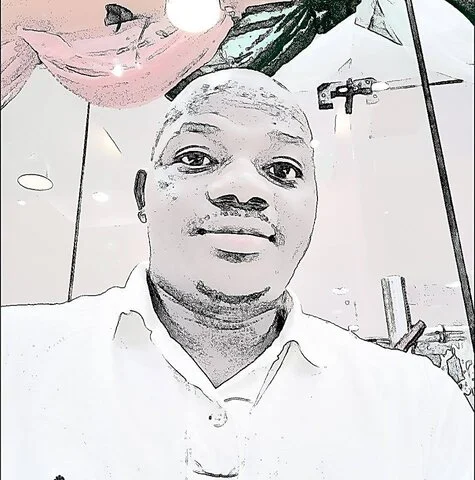
Ope is a finance writer and researcher with 10+ years of experience in content creation. His interests cut across decentralized finance, investment, foreign exchange, government policies and politics.