Any time Nigeria’s job recruitment portal opens, applicants are likely to face the problem of 502 bad gateway error. As N-Power opens its portal again, you’re likely to see 502 bad gateway error coming up as you try to apply on the portal.
When you see 502 bad gateway error on N-Power application portal, what exactly are you expected to do? In this guide, we have some tips on how to fix NPower 502 bad gateway error on the application page and on your N-Power App
The greatest application issue applicants on N-Power 2017 job portal have been facing since the portal opened June 13, is 502 BAD GATEWAY
What’s 502 Bad Gateway and can you fix it?
- In the course of our research, we landed on two tech-solutions websites:
TechWalla
LifeWire
Let’s get see What 502 Bad Gateway mean
If you saw 502 Bad Gateway on Npower apply page it doesn’t mean it crashed, it’s just an error that prevents you from visiting the application page.
According to TechWalla, interruption is only temporary.
Causes of 502 Bad GatewayGateway
The major things are responsible for this error, according to David Wayne of TechWalla
1) Your computer
2) The npower application portal itself
Whatever the problem is “you can take steps to find out if your computer or the website in question is causing the problem. Technical issues with Internet protocol trigger this error from your Web browser.”
Let’s assume the problem is from NPOWER APPLY PAGE, then the cause is explained below:
“A Bad Gateway error usually happens when you visit a website that uses a relay point, called a proxy server, that keeps data separate from the server hosting the site’s main page.
“If the main server and proxy server don’t properly connect due to incorrect Transmission Control Protocol data, your browser determines the proxy or gateway, to be bad, ” TechWalla explained
What can I do if my N-Power app is writing bad gateway?
If you’re getting bad gateway error on your NPower App, switch off your device and on it again
Access all the apps on your device to clear the cache on the specific app, then restart your N-Power device.
How to fix NPower 502 Bad Gateway Error on Application Portal
According to Tim Fisher of LifeWire , you can take the following steps to get access to a website that’s showing 502 Bad Gateway
1) Try loading the URL again by pressing F5 on your keyboard, or by clicking the refresh/reload button.
While the 502 Bad Gateway error is usually indicating a networking error outside of your control, it could be extremely temporary. Trying the page again will often be successful.
2) Start a new browser session by closing all open browser windows and then opening a new one. Then try opening the webpage again.
It’s possible that the 502 error you received was due to an issue on your computer that occurred sometime during this use of your browser. A simple restart of the browser program itself could solve the problem.
3) Clear your browser’s cache. Outdated or corrupted files that are being stored by your browser could be causing 502 Bad Gateway issues.
Removing those cached files and trying the page again will solve the problem if this is the cause.
4) Delete your browser’s cookies. For similar reasons as mentioned above with cached files, clearing stored cookies could fix a 502 error.
Note: If you’d rather not clear all of your cookies, you could first try removing only those cookies related to the site you’re getting the 502 error on. It’s best to remove them all but it won’t hurt to try the clearly applicable one(s) first.
5) Start your browser in Safe Mode. Running a browser in Safe Mode means to run it with default settings and without add-ons or extensions, including toolbars.
If the 502 error no longer appears when running your browser in Safe Mode, you know that some browser extension or setting is the cause of the problem. Return your browser settings to default and/or selectively disable browser extensions to find the root cause and permanently fix the problem.
Note: A browser’s Safe Mode is similar in idea to the
Safe Mode in Windows but it is not the same thing. You do not need to start Windows in Safe Mode to run any browser in its particular “Safe Mode.”
6) Try another browser. Popular browsers include Firefox, Chrome, Internet Explorer, and Safari, among others.
If an alternative browser doesn’t produce a 502 Bad Gateway error, you now know that your original browser is the source of the problem.
Assuming you’ve followed the above troubleshooting advice, now would be the time to reinstall your browser and see if that corrects the problem.
7) Download Software Update 1 for Microsoft Forefront Threat Management Gateway (TMG) 2010 Service Pack 1 if you have MS Forefront TMG SP1 installed and receive the message Error Code: 502 Proxy Error. The network logon failed. (1790) or a similar message when accessing a web page.
Important: This is not a common solution to 502 Proxy Error messages and only applies in this particular situation. Forefront TMG 2010 is a business software package and you would know if you have it installed.
8) Restart your computer. Some temporary issues with your computer and how it’s connecting to your network could be causing 502 errors, especially if you’re seeing the error on more than one website. In these cases, a restart would help.
9) Restart your networking equipment. Issues with your modem, router, switches, or other networking devices could be causing 502 Bad Gateway or other 502 errors. A simple restart of these devices could help.
Tip: The order you turn off these devices isn’t particularly important, but be sure to turn them back on from the outside in. Check out that link above for more detailed help on restarting your equipment if you need it.
10) Change your DNS servers, either on your router or on your computer or device. Some Bad Gateway errors are caused by temporary issues with DNS servers.
Note: Unless you’ve previously changed them, the DNS servers you have configured right now are probably the ones automatically assigned by your ISP.
Fortunately, a number of other DNS servers are available for your use that you can choose from. See my Free & Public DNS Servers list for your options.
12) Contacting the website directly might also be a good idea. Chances are, assuming they’re at fault, the website administrators are already working on correcting the cause of the 502 Bad Gateway error but feel free to let them know about it.
13) LifeWire advises Npower to contact its Internet Service Provider. If your browser, computer, and network are all working and the website reports that the page or site is working for them, the 502 Bad Gateway issue could be caused by a network issue that your ISP is responsible for.
Tip: See How to Talk to Tech Support for tips on talking to your ISP about this problem.
14) Come back later. At this point in your troubleshooting, the 502 Bad Gateway error message is almost certainly an issue with either your ISP or with the web site’s network – one of the two parties may have even confirmed that for you if you contacted them directly.
Either way, you’re not the only one seeing the 502 error and so you’ll need to wait until the problem is solved for you, in case you missed any of our previous posts, you can get on N-Power Latest News Category

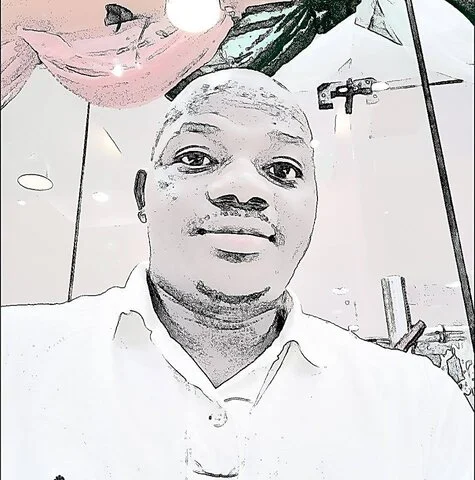
Good morning ma.
Please i am among the shortlisted candidate but am yet to do my biometrics because i got the information late…
Please what can i do now and where i registered was in imo state but now am in Abuja. NPWR/2020/003483354