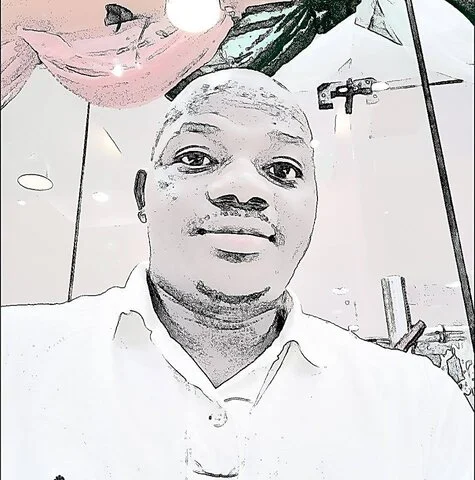Last updated on December 23rd, 2023 at 10:12 am
What is Picresize.com?
Picresize.com is a free online tool for reducing the size of photos without losing the quality of the original picture.
What we found interesting about this tool is that it is easy to use. You don’t need to be on a laptop or desktop, right on your Android tablet device, or your iOS, you can reduce the size of your picture.
This means you don’t need to run to a public cyber cafe down your street any time you are required to cut down the size of your photograph.
It is common to see school application portals, registration portals, and other websites (that have to do with submitting your data) specify the actual photo size they want you to upload.
Here is a guide on how to use a photo resizing tool such as picresize to reduce the size of your photo from 1MB – or above – to 200KB (or less) without losing the quality of your picture.
Let’s check how to achieve this on your iPad and tablet devices
How to Use Picresize tool to reduce the size of your photo
- Head straight to picresize.com.We recommend you use any of the following browsers Google Chrome, Mozilla Firefox, UC browser
- Click “Browse” to select from your folder the picture you want to reduce
- Click “Continue” resize, crop and specify effects. This allows you to crop, and pick your desired:
- Crop and rotate your photo
- Resize your photo by up to 25, 50, 75 percents, fit to screen and to any size. You also have the freedom to choose the size you want by clicking on the custom option, this allows you to use your own specified size, or whatever size job application or school application portals have given you.
- Choose special effects..
- Choose your photo format, which include JPG, GIF, PNG, and BMP. Most of the data-oriented application portals will direct you to use any of these formats.
- Click on “I’m done” which takes you to the final section. You can view your photo anyway, or go back to edit, or share it directly on Facebook, Twitter, or Pinterest.
- Click ‘save to disk” which downloads your resized photo to a folder of your tablet device.
That’s all.
Note: You need internet connection to use picresize to reduce the size of your photo