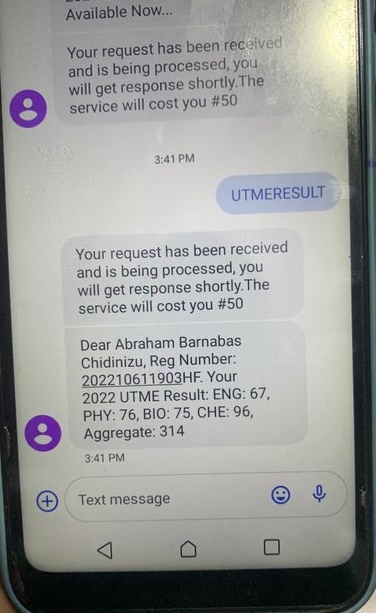The Joint Admissions and Matriculation Board, JAMB, announced on Tuesday that the result for the 2024 Unified Tertiary Matriculation Examination results are out
Over 1.94 million candidates registered and sat the examination in 118 towns and over 700 centres across Nigeria, JAMB’s Registrar, Prof. Ishaq Oloyede, said when speaking on key data about UTME 2024 in Abuja.
According to the Registrar, candidates can check their results via two methods:
- Via SMS
- Via JAMB eFacility portal
Here is how to check your result at the comfort of your home
Check UTME result via SMS
- Open your SMS app using the same phone number that is linked to your registration
- Compose a new message, “RESULT” followed by your JAMB Registration Number
- Send the message to 55019 or 66019
- Wait for JAMB’s response with your UTME result. It only takes a few seconds to get reply from the examination body, containing your UTME scores for each subject
Note: Using the SMS option attracts an N50 charge. So, ensure to have at least N50 on your account balance on your airtime.
How to check your result using JAMB online facility
- Visit the JAMB eFacility Portal at https://efacility.jamb.gov.ng/login
- Enter your email address and password you used during registration
- Click on the “Check UTME Results” button
- Your UTME score for each subject will be displayed on the screen
Featured image:
- By @RIDHUNDRED