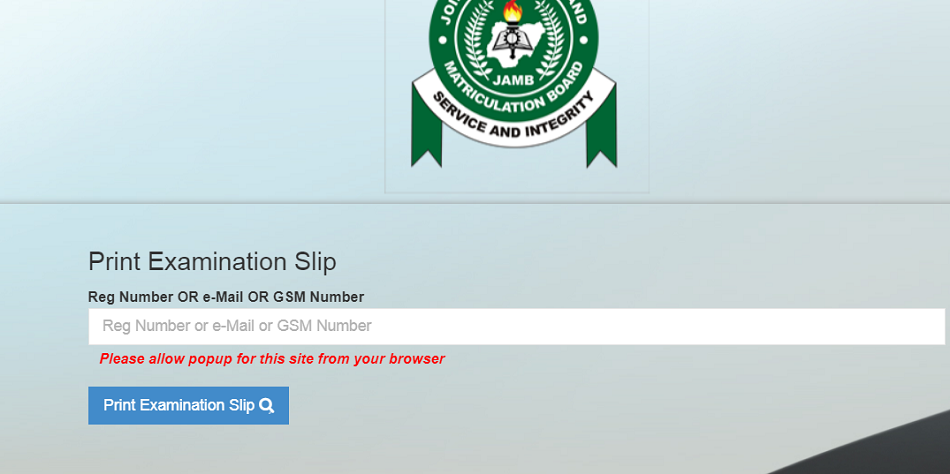JAMB examination slip contains details of applicants including their names, date of birth, gender, state and local government of origin, the registration number of candidates, and the institutions of choice of the candidates.
JAMB issues registration slip after the completion of registration while each candidate is expected to reprint the exam slip.
In the registration slip, the examination centre isn’t stated. The Joint Admission Matriculation Board clearly states that:
“Your examination slip shall be available within one week to the commencement of examination and you are expected to print it. You are to visit the jamb examination slip portal with your examination number”
JAMB
When can I reprint my JAMB slip?
You can reprint your JAMB slip when the examination releases an update, then candidates can go to the accredited JAMB CBT centres across Nigeria.
Candidates Can Now Print UTME 2022 Main Examination Slip – JAMB
The Joint Admissions and Matriculation Board (JAMB) disclosed on Saturday, April 30, 2022, that all candidates for the 2022 Unified Tertiary Matriculation Examination (UTME) can start printing their main examination slips.
The news comes a few hours after the 2022 candidates expressed frustration over their inability to print the slip.
In a statement signed by the board by the Director of Information Technology Services Fabian Okoro, says:
“All candidates are advised to print slips on time so as to know the location of their examination centres, date of their scheduled sessions and time of the examination beforehand, especially with the adjustment in examination schedules this year.
“This would guide them in making necessary arrangements ahead of the exercise as the Board frowns at lateness to its examination, as no excuses would be entertained from any candidates as a stitch in time, saves nine.”
How To Print JAMB Main Examination Slip
On how to print their Main Exam slip, he said candidates should visit the nearest internet point – private or public – print the slip by following 2-easy steps:
- Visit jamb.gov.ng
- Click on 2022 UTME slip printing
- Enter UTME registration number
- Click print
Or…
- Use the exam slip reprint link at: portal.jamb.gov.ng/examslipprinting/printexaminationslip
- Enter your registration number
- Click “print examination slip”
Before you follow the method above, ensure to allow pop-ups for JAMB portal on Chrome browser or any browser you want to use
The essence of UTME Main Examination Slip Reprint
The reprint which is also called the “Main Examination Slip” doesn’t contain the choice of institutions of the candidate.
The reprint slip contains the following details:
- Full name of the candidate
- Date of birth
- Gender
- LGA and state of origin
- Active telephone number
- Registration number
- Examination number
- Seat number
- Examination town
- Examination centre name
- Examination date
- UTME subjects
- And instructions and guidelines for candidate
To be allowed into the examination centre and hall, candidates are expected to take along their exam reprint slip which contains a clear photo of the candidate.
The JAMB examination slip reprint is the major evidence that shows that you are the real candidate that’s registered for the exam, anything short of it will not be allowed. Even if you take just your National ID to the exam hall without your exam reprint form, you will not be allowed in.
Problem printing your slip
You may not be able to print your slip, don’t be worried, there is a way around it as discussed below.
One of the most popular issue candidate encounters is “Examination Slip Printing Not Allowed”
If you tried to access your main examination slip before it is uploaded on the JAMB slip printing portal, you will not be able to reprint and you’ll see a pop up that says, “slip printing not allowed”
Solution: Wait for a week before the slips are uploaded by the examination body
You may also find it difficult to print if you haven’t enabled a popup on your browser. If you blocked the popup on your browser, you will not be able to print.
Make sure that a valid registration number or GSM number or email address is used.
Sometimes, the JAMB examination slip printing portal may be overwhelmed, if this is the case, try again in a few minutes.
Also, don’t forget to check the updated list of prohibited items by JAMB before going to the exam hall.
So, what challenges are you facing in printing your JAMB exam slip? Share your problems with us.