One of the key requirements in accessing some of the ongoing CBN loans is evidence of business registration with the Corporate Affairs Commission (CAC).
Unfortunately, some applicants are having a problem verifying their registration on the CAC portal.
Do you know that refusal to file an annual report may lead to CAC ‘sanction’ against your company, you check the details at: https://infomediang.com/annual-returns-with-cac-nigeria
One of the applicants sent in a question: “My CAC is showing unverified, please What should I do?
We’ll share with you what exactly you need to do to get your CAC application verified on the registration portal.
You must be verified for you to get a CAC registration number (RC) and use it for loan applications.
Two categories of people who are affected by CAC UNVERIFIED STATUS:
- A business owner whose business was registered more than five years ago but failed to File Annual Returns with the commission.
- Business owners who enjoined the Free business registration but made mistakes in the course of registration.
If you fall in the first category, it’s most likely that your business has been delisted by the Corporate Affairs Commission (CAC). In this case, you need to visit CAC office to rectify the issue.
You WILL pay fines and pay the fees you skipped in the past. This means you will re-register.
What is CAC Verification Code?
The CAC Code is a code you need to input on your registration file to complete your company registration status.
Your company only becomes a legal entity recognised by the government and individuals when registration has been verified and authenticated by the commission.
If you followed the process of free business registration in one of our guides, you will need code to be able to complete the registration process immediately after getting approval from CAC for your business name.
How to Download CAC Verification Code
The verification code can be found on the approval note. But you would have to download it from the CAC portal.
Will I have to visit CAC office to get the code?
In the past, it’s tasking to get CAC code because you’d have to visit one of the branches of the commission.
Today, everything is done online in the comfort of your home and can be done within minutes unless your company has been delisted by the commission.
Steps by steps Guide on how get CAC verification code
If you are yet to register your business, you can check out one of our post on how to get that done.
If you are in the middle of completing your registration, follow this guide to get your business verified.
1) Head straight to CAC login portal at services.cac.gov.ng
2) Use your username and password to sign in
3) Access the “Name Search” tab and click on it
4) Click on “My Reservation History” tab which contains the list of your approved business names
5) Click on the “Action” button and click on “view payment history”
6) You will be prompted to save the pdf file.
7) Download and save it on your device
8) Open the PDF file to access the serial number which is your availability code.
9) Head back to the registration tab, enter the availability code, to complete your company or business name registration.
You are done!
In a few days from the completion of your registration, you should be able to print the digital copy of your CAC certificate.
You’ve got that? Now it’s time to start applying for SMEs loans to boost your business.
Are you still having a problem verifying your registration? Kindly visit CAC office to resolve this issue or share with us below


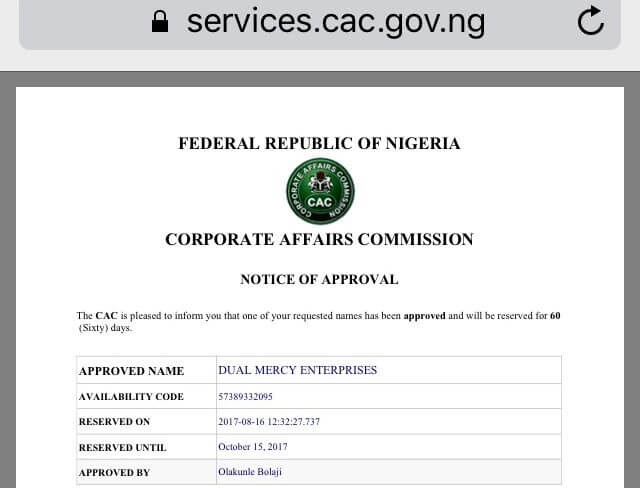
Thank you for that insightful explanation on how to verify our companies.
I am having an issue with my company’s registration. I am finding it difficult to progress from Objectives. What could be the problem and how can I solve it? This has been going on for over a month now.
Would like one of our teams to handle this for you? Send messages to us on WhatsApp 08027024054
Thanks, I still need to follow up, I have a similar problem
CAC Problems
I’m chinomso ogbonnaya (Mr). I am having issue on verifying my CAC reg no…. It is showing “unveried” on the platform I m applying for. How can I solve this problem