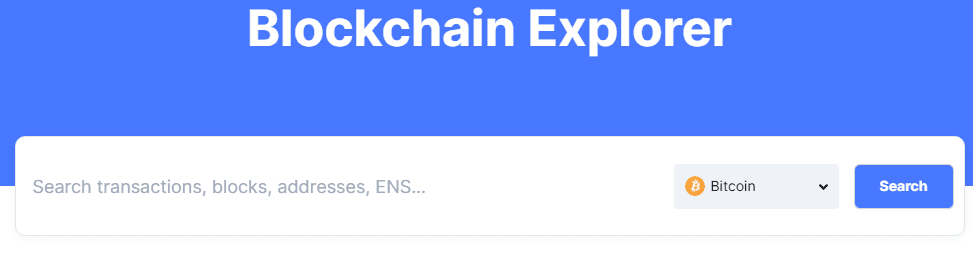Cryptocurrency expert advises that you should double-check transaction details to avoid sending the coin to the wrong recipient.
But man is prone to making mistakes regardless of how careful they are. So, in this post, we’ll discuss effective ways to cancel an unconfirmed Bitcoin transaction if you noticed you sent it to the right address.
YES, says a crypto expert. This can only be possible if the transaction has not been confirmed within 24 hours by miners. For blockchain to approve a transaction fully, it must get at least three confirmations.
If it has been confirmed, there is absolutely nothing you can do about it, confirmed transactions on Bitcoin, and Bitcoin Cash networks are irreversible.
There are some instances why a transaction may be pending and remain unconfirmed and the reasons for this are:
A recent transaction. Findings have shown that the quickest network takes a minimum of 10 minutes to confirm a transaction.
An unconfirmed BTC transaction may occur if the transaction fee was
How To Check The Status of Your Bitcoin Transaction:
Most times, it could take up to 24 hours to get confirmation, but if you don’t get any, you can use one of the reliable and popular block explorers:
Step 1: Go to https://www.blockchain.com/explorer?view=btc
Step 2: Select Bitcoin from the list of blockchain explorers. Other options you can select include Bitcoin Cash, and Ethereum, select the most applicable to you.
Step 3: Copy and paste the transaction ID or block into the space provided and hit the search button.
Step 4: You can see the confirmation status and the number of confirmations by scrolling down to the page.
Other bitcoin explorers you can use are:
- blockchair.com
- blockchain.coinmarketcap.com
- tokenview.com
- btc.com
- explorer.bitcoin.com/bch
Now that you’re sure it has not been confirmed, take these two options to cancel the transaction:
1) Use Replace by Fee or RBF Protocol
2) Use Higher Fee Double Spend Transaction
Use Replace by Fee or RBF Protocol
You have to first check if your Bitcoin wallet supports the RBF Protocol. If it doesn’t you may want to go for the second option.
This is how it works…sends a Bitcoin transaction to the entire network for a second time but with a higher fee. This will enable miners to pick the transaction faster, leading to the cancellation of the previous expenditure and creating a new one.
Fee Double Spend Transaction
This method allows you to create a new transaction with a similar amount by sending a Bitcoin transaction a second time with a higher fee. If the transaction isn’t confirmed means you can spend the funds again from your wallet. This may however take up to four weeks.
Conclusion:
- You can’t reverse a Bitcoin transaction that has been confirmed.
- Confirmation of every transaction involves complex mathematical calculations.
- Blockchain creates a transaction whenever a user sends a Bitcoin.
- There are more than five platforms where you can check the status of your transaction.