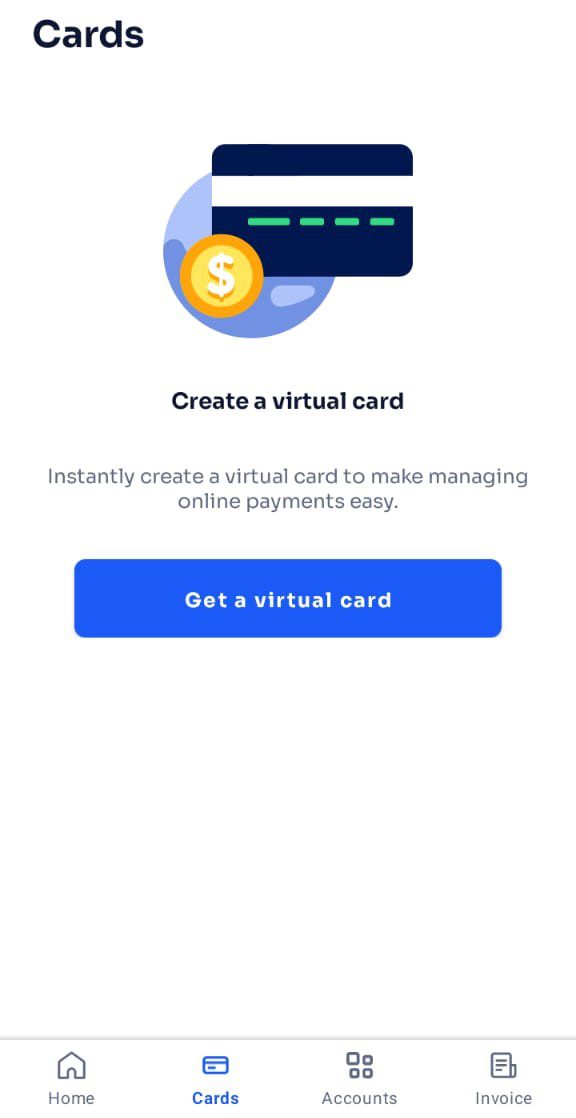Creating Geepay Dollar Virtual Card allows you to make payments on Apple Music, X (formerly Twitter), Shazam, Spotify, and other subscription-based services.
Suppose you already have Geepay account virtual accounts and verified your account with the necessary documents, it’s time to create a virtual debit card if you already received a deposit from your client, employer or freelancing platforms. This article will guide you on creating a virtual card on Geepay App.
If your USD balance is empty, then you will need to first deposit fund your into your Naira account.
How to topup your Geepay Naira Account
Your first step in creating Geepay USD Virtual Card is to fund your Naira account and is how to:
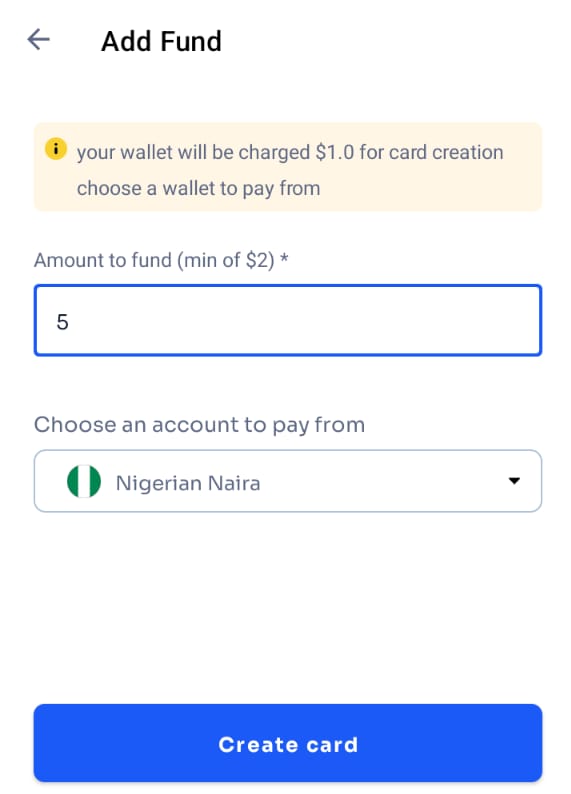
- Login to Geepay app
- From the menu: Home, Cards, Accounts, Invoice, choose “Accounts”
- And from your accounts, choose the naira option
- Copy your naira account
- Head back to your conventional bank account and transfer to your Geepay naira account
- Within a few seconds, your account should be credited
How to create USD Virtual Card from your Geepay Naira account balance
- On the Geepay app, click on “Cards”
- Click on “Get a virtual card”
- Enter nickname for your card
- Choose a desired colour
- Enter the amount to fund in USD
- Choose the wallet to pay from, choose Nigerian naira in this case
- And click on “create card”
- Wait for a few seconds
There you have it, you Geepay Virtual card has just been created. You will receive notification that your card has been created, “Your virtual card has been created successfully”.
To check the details of your Geepay virtual card, click on Cards, then, “view card details” It contains all the details that physical card has.
You can proceed to start using your Geepay Virtual Card to make online payment.
How to create Virtual Card from your Geepay Dollar balance
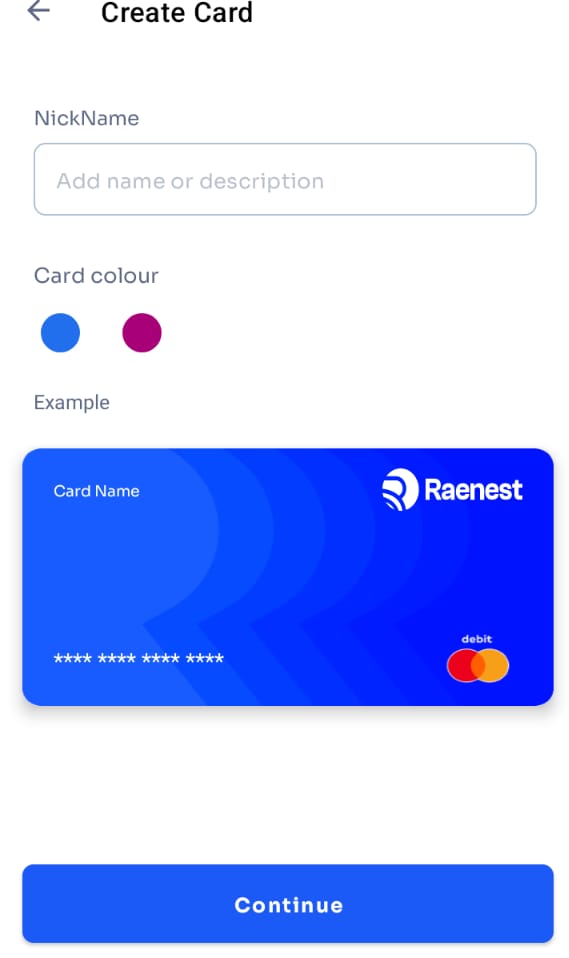
- Login to Geepay app
- From the menu: Home, Cards, Accounts, Invoice, choose “cards”
- Click on “Get a virtual card”
- Enter nickname for your card
- Choose a desired colour
- Enter the amount to fund in USD
- Choose USD wallet
- Click on “create card”
- Wait for a few seconds
- Your Geepay Virtual card has just been created and credited.
- You can check the details of your virtual card
Note: Your wallet will be charged $1 for card creation
What are the charges for creating Geepay Dollar Virtual Card?
- There is one-time $1 applicable fee for creating the virtual card.
- There is a 0.9% cross-border fee on transactions on non-USD denominated websites, which is charged by the card processor, Mastercard.
- The $/NGN selling rate N1,400 applied at the time I created my virtual card on Geepay.
Number of Geepay USD virtual card can I create on your account
You can create up to three virtual cards on your account.
Does it work as credit or debit card?
The virtual card can not be used as a credit card. It operates as a debit card virtual card, meaning you have to first fund your account before you can start using it. The good part is that you can withdraw the funds in your virtual card any time.
Is it USDT supported?
No. If you have funds are in USDT on Binance, you can’t fund it to fund your Geepay virtual card. At the time of publishing this article, Geepay doesn’t support cryptocurrencies.
As an online purchase
If you shop online, you can use it on ecommerce sites such as AliExpress, Alibaba etc
Using it to top up Forex trading account
If you trade on forex platforms such as AvaTrade, hotforex, RoboMarkets, Exness and other platforms, you can’t use Geepay Virtual card on them because the company and the card do not support forex trading.
Minimum balance to create $ virtual card
Although, Raenest, the company behind Geepay claims that the minimum amount your can fund your virtual card with a minimum of $3 ($1 as a fee and $2 in your balance), I encountered issued along the way until I funded my account with N8,400 which is equivalent to $6 at N1,400 per dollar ($1 for card creation and $5 on my virtual card).
The company says there is “no maintenance fees, no monthly fees or funding charges” I will update you as I keep using the card.
Using Geepay USD Virtual card for premium payment
For those who subscribe to premium services, you can use the card to subscribe for services on the following platforms and channels:
- YouTube premium
- X premium subscription
- All Google products
- All Apple products
- So, you can link your dollar virtual card to your Apple ?
Supported withdrawal supported platforms
You can initiate withdrawal from Fiverr into your Geepay virtual dollar card. This isn’t the only platform you can withdraw from, the card can used to receive payments on:
- Stripe,
- Fiverr,
- Brex,
- Deel
- Upwork
However, you can’t withdraw from Amazon commission payouts into Geepay $ Virtual card.