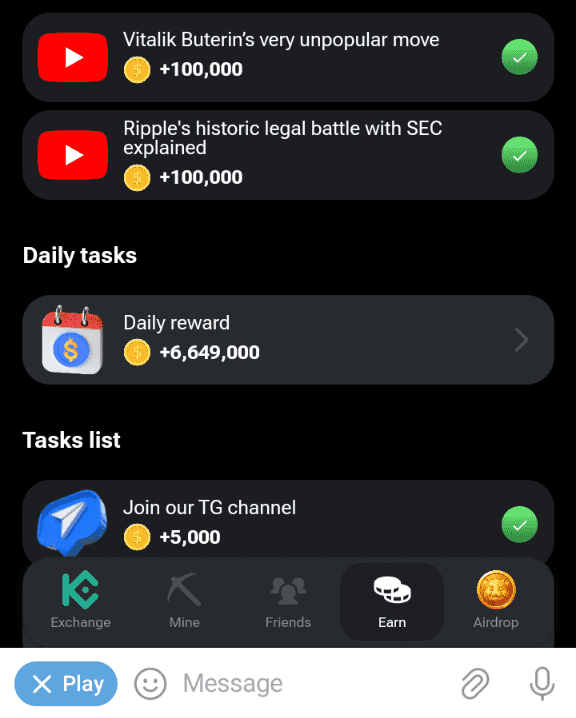If you are already on Telegram, all you need to do is to access the Hamster Kombat bot to start playing. When it is listed on crypto, the airdrop provides an opportunity to convert in-game coins into real-world value.
The on-the-screen guide should serve as enough guidance. However, if you still want some tips, this article is for you.
If you haven’t downloaded the Telegram messaging app, here is how to play the Telegram-based crypto/Web3 game on the messaging app and to get free coins.
Download the Telegram app from the App Store or Google Play Store and set up your account.
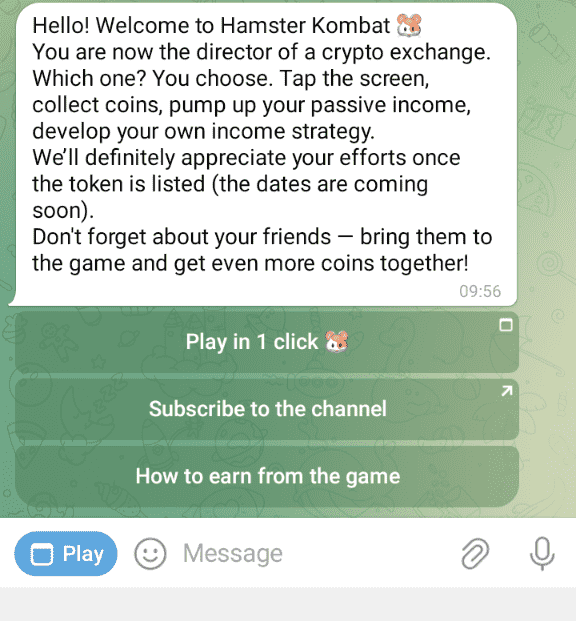
Search for the Hamster Kombat bot in Telegram and click on the start button to begin.
Follow the on-screen instructions to complete the registration process and set up your profile.
How to start earning Hamster coins
You have to complete the daily tasks to start accumulating coins, so, click the “earn” on the screen of your phone
Some of the tasks include:
- Watching Hamster YouTube videos
- Daily rewards (covering 10 days)
- TG channel
- Follow X account
- Choosing exchange
- Inviting 3 of your friends
The basis of the game is tapping to earn, so, tap on a digital hamster to mine a Hamster coin each time you login in.
Don’t skip the daily reward to accrue coins for logging into the game, you will get up to 5 million hamster coins on the 10th day. As for me, after it starts from day 1 again, meaning another free access to 5 million coins.
The daily cipher mission varies from simple tasks to more complex challenges.
You can use the boosts to increase your tapping productivity and raise the energy limit. You will earn faster doing this.
Invite friends to join the game, this way to get more Hamster coins. For instance, inviting at least three friends gives you 25,000 coins.
To even maximize your earning potential, continue to upgrade your exchange.
Stay engaged by participating in the game’s events and missions.
Choosing an exchange also has some bonuses attached to it
Supported exchanges
- Binance
- OKX
- Crypto.com
- Bybit
- BingX
- HTX
- Kucoin
- Gate.io
- MEXC
- Bitget
Preparing for the Hamster Token launch
You aren’t just accumulating coins for the fun of it, the coins can be converted into HMSTR tokens when they are airdropped at a later date. Here are some of the things you need to do:
You will have to link your TON wallet to your Hamster Kombat. You can do this by clicking on Airdrop, then follow the instructions on how to connect your TON wallet.
If you don’t have a crypto wallet, you can create one in your Telegram account. The options options are:
- Telegram wallet
- Tonkeeper
- MyTonWallet
- Tonhub
- DeWallet
- Bitget Wallet
- SafePal
- OKX wallet
- OKX TR Wallet
As for me, I prefer to use the Telegram option, because I don’t need to launch another app. If for instance, you choose MyTonWallet or any other wallet, it means you will have to install it.
So, ensure your cryptocurrency wallet is linked to your Hamster Kombat account.
You will receive the tokens in your wallet after the formal launch. Through you will be able to manage and withdraw your $HMSTR coins. You will need some TON coins to cover the gas fees, which are usually minimal.
Selling your HMSTR tokens will only be possible when Hamster Kombat is airdropped and listed on exchanges. The best time for you to take advantage of potential price pumps immediately after listing is now.