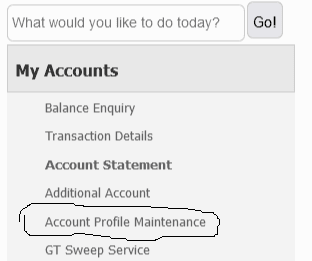If you just opened a domiciliary account, there is a possibility that your dorm account details will not appear on the GTWorld App until you add it using Internet banking.
Before now, you would need to register for GT Bank’s internet banking service, but now the login details to your GTWorld app are all you need to get access to internet banking. And here is how to do it
Get access to GTB internet banking
You can access the Internet banking service at ibank.gtbank.com/ibank3/main.aspx
In the UserId area, enter the email address or phone number attached to you account number or use your account number
Enter the password you use to access your GTWorld app
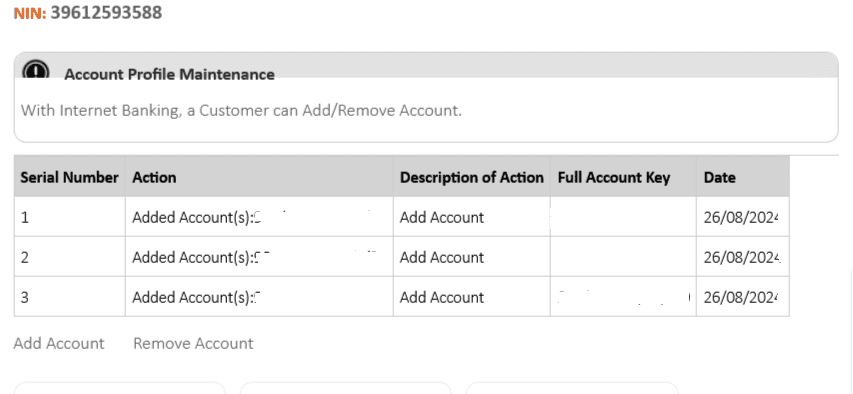
Click on Login
Click “Proceed to internet banking” to get to the dashboard
Find “Account Profile Maintenance” and click on it
There are two options: 1) Add account and 2) Remove account
Click the “add account” option
You will see the list of account numbers that are yet to be added, click on them one after the other.
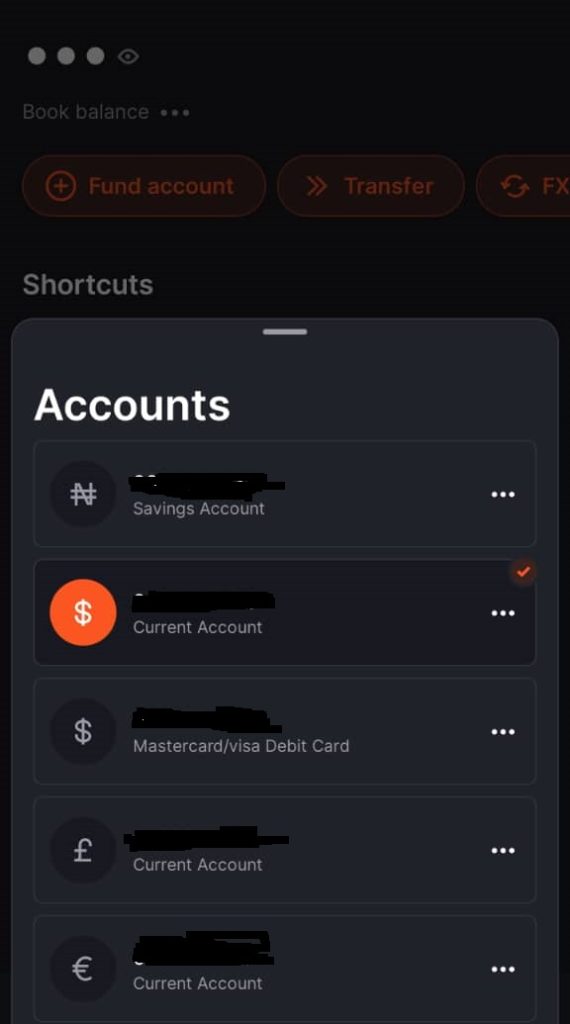
You will be prompted to enter
Generate a token using *737*7# If you are not using the GT e-Token app and enter it, you will see a successful message that a new account number has been added.
You can repeat if you want to add multiple accounts.
Upon completion, login to your GTWorld App to see the new added account numbers.
If this guide doesn’t work for you, you can approach any of the GTBank’s branches closer to you.