The most effective way to quickly link your MTN line to your National Identification Number (NIN)is through the MTN NIN-linking portal. Other methods include *996# USSD code, visiting the MTN outlet, and through the NIMC app.
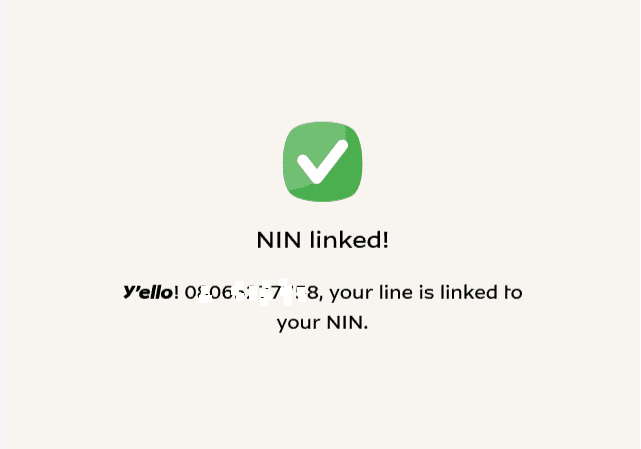
- Go ahead to MTN-NIN verification portal at https://ninlinking.mtn.ng/
- Enter your MTN phone number to be sure your link is linked with your NIN
- Enter your email address and check the T&C box
- You will receive an OTP on the MTN line.
- Enter the OTP and click confirm
Attention: The OTP expires in 30 seconds, so you have to be fast.
Again, if you’re getting an error message such as “invalid phone number” it is due to the pressure on the portal. If your OTP expires, start over again till you get through.
If you’ve forgotten your NIN, dial *346# from the phone number associated with your NIN. The service charge is N20.
Via USSD code
- Dial *996# from the MTN line you want to link
- Enter “1” to submit your NIN or your Virtual NIN (VNIN)
- Choose “2”
- Enter your 11-character NIN, and press send
- Wait for a confirmation SMS from MTN
Via MTN-NIN verification portal
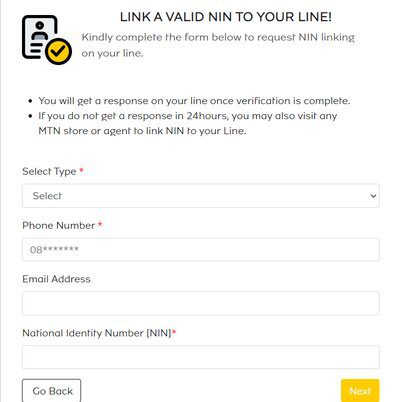
Through NIMC
- Download the NIMC app. Use your NIN to gain access and setup access code
- On the homepage, click on “Linked Numbers” and click the “+” icon
- Enter the MTN phone number you want to link and press Next
- An OTP will be sent to you for verification, enter it and confirm.
You should get a message that you have successfully linked your NIN to your line.
Through MTN outlet
Doing this online is the most convenient, however, if you encounter any issue or MTN outlet is closer to you, you visit their office to do the linking. Make sure to go with your NIN to get this done.
It is free. However, MTN SIM registration agent may charge you a service charge.
How to verify if your MTN line is connected to your NIN.
Using USSD code
Via MTN Portal
USSD code
- To check the status of your submission, dial *996#
- Choose the option “4”
- Enter “1” to check your NIN status
- A popup message will confirm your status.
“Dear Customer, NIN 07005303938 is linked to your Number 8034298961. Thank you”
Via MTN portal
- Enter your MTN phone number at nin.mtn.ng/nin/status
- A 6-digit OTP code will be sent to you as an SMS, enter it
- And click confirm.
If it’s properly linked, you will get a successful message, “NIN is linked to your Number 08009000008.”
Takeaways:
The government has extended the deadline to link your mobile number to your NIN multiple times, so, to avoid blockage of your line, use any of the above methods to perform the linking.


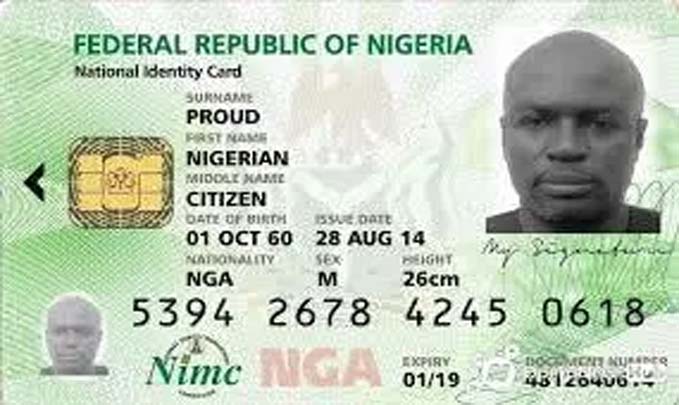
My dear same to me ohh Thier are also giving me desame answer
Can I link any member of my family using mtn with my using my non?
My line was blocked for about two weeks now as a result of not Link my line to my MTN but see then I have tried to link it which was successful but I don’t know why they not unblock my line.
I have linked my nin to my lines but is still not working . What should i do?
I link my mind to my mtn line but is unsuccessful
I link my NIN to my MTN SIM, but they said I should wait for some minutes, and have been waiting for hours now,they did not link it for me
kwara state Ilorin at Asa dam road off jooro street off no 34
I tried linking my NiN to my Glo,MTN and Airtel after sending the Nin I was told it was successful but i can’t get my jamb code . Their response “no record found or try again again later in 4hours”
Pls, what do I do?
I can’t register for jamb at the moment without my profile code.
Type
“NIN” 50893445675
Send to 55019
Use this formula via text message
Type NIN then space then your nin number
Get your code asap
I have been trying to link my NIN to my line, to enable me get my jamb profile code but the response I got was that invalid NIN
I’ve tried calling the customer service, and I was told to go back to the nin office but were I stay is quite far, and I don’t know what else to do
I tried to link my nin to my sim by dialing*785*NIN# but they sent me a message, this: Dear Customer, This NIN *******4483 failed NIMC Verification. Please check and submit your registered NIN to avoid disconnection. What do I do…and I have been trying the customer care it’s not going. I sent the same nin to 55019 and I got my profile code but when I tried to link it that’s what I got. What do I do please. Thanks.
Keep trying, it could be a glitch from NIMC. Their system has been on and off.
Someone should help me with thee mtn nin registration portal link
0535015001 is the GIFMIS Code for National Oil Spill Detection And Response Agency (NOSDRA)
My new name has not effect on my NiN after affidavit
I sent my nin number to 55019 and they it has no records
What should do
How do I get the eleven digits of my NIN card
Dial *346#
I dialed*785*NIN# to link my MTN no to service provider,but the response was that “you don’t use complete format”
Pls direct me
It could be network issue, hundreds of Nigerians are dialling the same code at the same time, keep trying or use the portal link.
I dialed *346# on my 9mobile and it says my data doesn’t exist and am not in Nigeria right now and won’t be coming back anytime soon.am using my Nigerian line here in dubai,pls sir what can I do
Contact 9mobile support at 08090000200
Email: care @ 9mobile.com.ng
Twitter: @9mobileng
Or use the self-service on 9mobile site