When you agree to be a reference to someone who wants to open a domiciliary or business account in Guaranty Trust Bank (GTB), the bank will want you to consent that you know the person through a confirmation form.
However, there are two ways to confirm an account reference:
- Via internet banking
- Via the USSD Code
Via internet banking
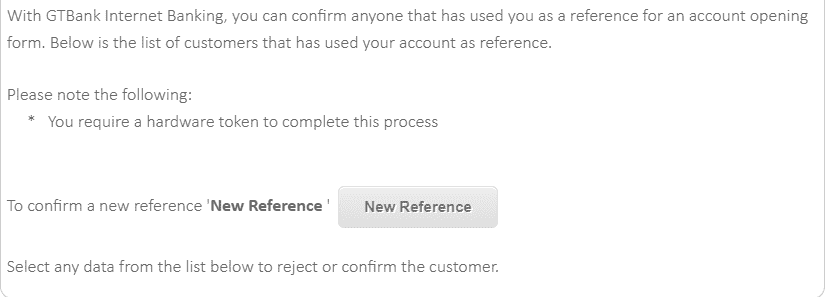
Login to the GTB internet banking with your userID and password
In the menu, click the “Self Service”
Choose “reference confirmation”
Click “New Reference”
Enter the person’s account number
Click on “Get Name”
Then provide answer to your secret question
Generate an OTP from a Hardware Token or using the GT e-Token
Finally, click on submit to complete the request
NOTE: You can choose to reject the reference if you change your mind.
Via the USSD Code
You can also confirm or reject a bank reference right on the mobile phone number linked to your account. Here is how to:
Dial *737*51*54#
Enter “1” to select customer to confirm
Then, enter PIN to complete reference confirmation.
NOTE: A pop-up will tell you if you have no pending references.
Although you are not legally bound – since you are not a guarantor – to answer the financial sins of the person, it isn’t best to stand as a reference to a stranger.


