It was cheering news that the National Identity Management Commission launched its own app dubbed “MWS: NIMC MobileID (Early Access)” You can use the app to link up to seven SIM cards to your NIN.
It’s fantastic!
Our view
We downloaded the app, we used it, and we’ll be sharing with you how the NIMC mobile app works and how you too can use it to check if your phone numbers have been linked to your National Identity Number (NIN).
Bonus: Here, we’ll also give you the authentic download link of the NIMC mobile app so that you don’t land on the wrong app on the apps store.
Before we jump right in to share with you what we noticed about the app, here is some vital information from the backer of the innovation.
How to get your User ID and OTP
Step 1: You have to first download the MWS: NIMC MobileID on Google Play Store or iPhone.
Step 2: Enter your 11-digit NIN. “AGREE” and continue. It displays your phone number, if the number is correct, click on NEXT
Step 3: USER ID and OTP would be sent to the phone number that showed in step 2 above.
Step 4: Enter the ID and OTP to proceed.
NOTE: You have just 10minutes to execute this or it’ll be invalid.
Step 5: Choose a PIN to protect your credentials (4.6 digits)
On the home page you have the following:
- Your USER ID (Kindly write it somewhere)
- Show my ID
- Get Virtual NIN
- Scan an ID
- I need PIN
- My records
- My devices
Step 6: Select “I Need PIN”. If you are using a pad you can click on the URL below the OTP and login to the NIMC URL dashboard.
Alternatively, you can use a laptop or another device to access dashboard.nimc.gov.ng, enter the user ID and OTP to access your details
From the dashboard, you can proceed on whatever you want to do. For the purpose of most of you reading this, it’s likely you landed on this page because you want link your phone number.

What you can do with the new App
1) The app is to improve the process of obtaining NIN.
2) It will aid the process of linking it to the Subscribers Identification Module (SIM)
3) While the NIMC is the backer, it was sent to the Nigerian Communications Commission (NCC) for implementation.
“These efforts are aimed at supporting the policy to link subscribers’ NIN to their SIM, which was approved by the government earlier in the year and communicated to the NCC on Feb. 4, 2020.
4) You can use the app to add up to 6 extra Mobile Numbers on the NIMC dashboard
5) You can do this securely and safely from the comfort of your home.
6) If you carry out this exercise before the 31st of January 2021, the verification OTP will be delivered FREE. After that date, the Telco will be responsible for determining any SMS charges.
7) The MobileID according to the ministry “is a valid means of identity anywhere within the Federal Republic of Nigeria, alongside the physical National ID Card, your Passport, Driver’s license and/or Voter’s ID Card.”
8) You can report anyone or organisation that refused you service anywhere you present this ID by sending a complaint to (mobileid@nimc.gov.ng)
9) The app can be used to verify your Identity right on the spot
Security issues:
We urge you not to allow anyone to make a photocopy of your MobileID or to put it in a scanner. Your ID is YOURS – you, therefore, reserve the right to know who verified your identity and when.
If anyone wishes to have a copy for their records, they should use their own copy of the NIMC MobileID (which means they have a NIN too), to scan the QR Code on the ID page. They can then log into the portal which will be available at myportal.nimc.gov.ng and print out the verification sheet.
That cannot be done if a copy is made. Protect your Identity!!!
It is also very important to note that only the information you choose to display will be verifiable. Nothing else.
The verifier also cannot store your ID on their phone.
Final thought:
We’re so excited at InfomediaNG that at last, the commission is attending to the yearnings of Nigerians about the need to go digital.
We pointed this out in one of our publications where we highlighted 10 cardinal problems facing the commission and it could surmount them.
We love the fact that security concerns top priority when the app was being developed, “The app DOES NOT store the National Identity Database.”
Good move from Pantami and his team at NCC and NIMC.
Have you used the app? Are you having an issue linking all your mobile numbers? Share your thoughts with us as we continue to explore the NIMC mobile app.
In case you have more SIM cards to link to your National Identity Number (NIN), we have a video on how to use NIMC Mobile App to add up to seven phone numbers to your NIN


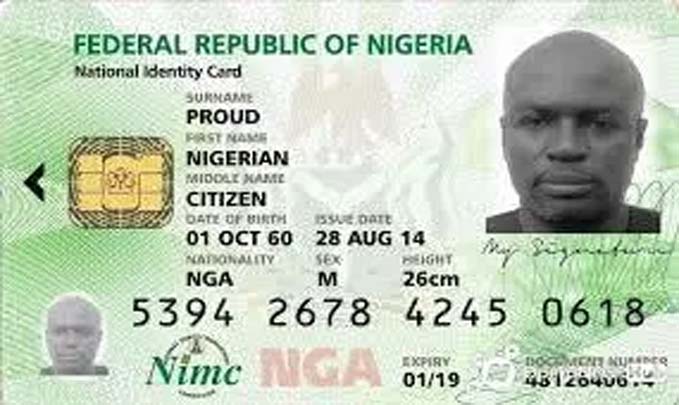
I have a problem. I enroll for nin in a center, after collections slip i tried to link it with my sim using ussd but it kept giving message that my nin is not valid. Please what should I do, ho can i validate my nin
Good day,
I have downloaded the app but I could not proceed since OTP did not send to my mobile phone. The app showed my mobile phone I used to register for NIN since 2014 at UNILAG but could not receive OTP. It kept sending message that there was a problem with the SMS platform that I should try again. I needed to uninstalled the app and reinstalled it, the response remained the same. I also need to say here that I’ve not received the original card save the slip since 2014.
Thank you.
We have lost our sims and when going for registration they ask us to pay money before changing our old phone number
I’ve registered for the NIN since 2014, but I’ve not gotten any message that my ID card is ready. Secondly, I want to link it to my SIM card.
This is my NIN NUMBER:
Hello Akintunde,
Please stop sharing your NIN on forum or public places. Where did you register?
Thanks for this article. It was helpful.
I tried using the link to download the app on playstore but it just brings up a blank page that keeps on loading.
I was hoping you could help me with the app or a valid link.
Thanks
It’s working fine from here. Alternatively, you can search for “MWS: NIMC MobileID” on Google play store.