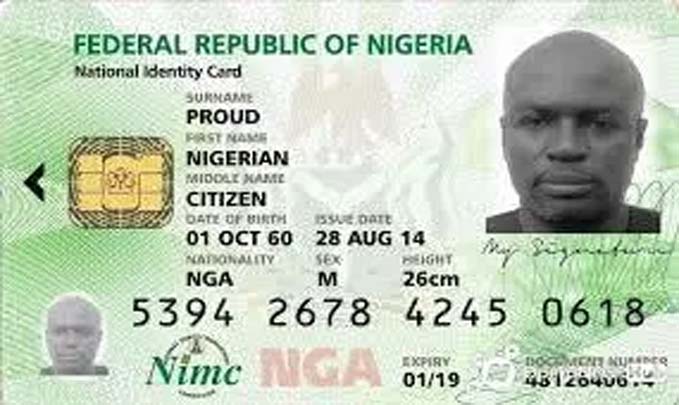It is now a policy of the National communication commission (NCC) that you must link your phone number to your National Identity Number (NIN).
In response to the new directive, all telecom operators in Nigeria released a guideline on how to prevent your line from getting blocked.
Just like other telecom firms, here is how to link your NIN to your 9Mobile at the comfort of your home.
- Using 9mobile-NIN integration portal
- Via USSD code
If you misplaced your NIN slip, simply dial *346# to get your 11-digit number.
Step 1: Head straight to 9mobile-NIN integration portal at nin.9mobile.com.ng/
Step 2: Enter phone number
Step 3: Enter your NIN and hit the submit button.
Or
Dial the USSD code *200*8#
[click_to_tweet tweet=”2 Simple Ways To Link Your NIN To Your 9Mobile Line” quote=”2 Simple Ways To Link Your NIN To Your 9Mobile Line”]
Stay connected.
Verify & link your National Identity Number (NIN) to your mobile number
dial *200*8# or visit https://t.co/1Jq0pcQ5auTo know your NIN status dial *346##HereForYou #9mobileNG #StaySafeStayConnected pic.twitter.com/EJgrxXXBU1
— T2mobile NG (@T2mobile_ng) December 19, 2020
That’s all.