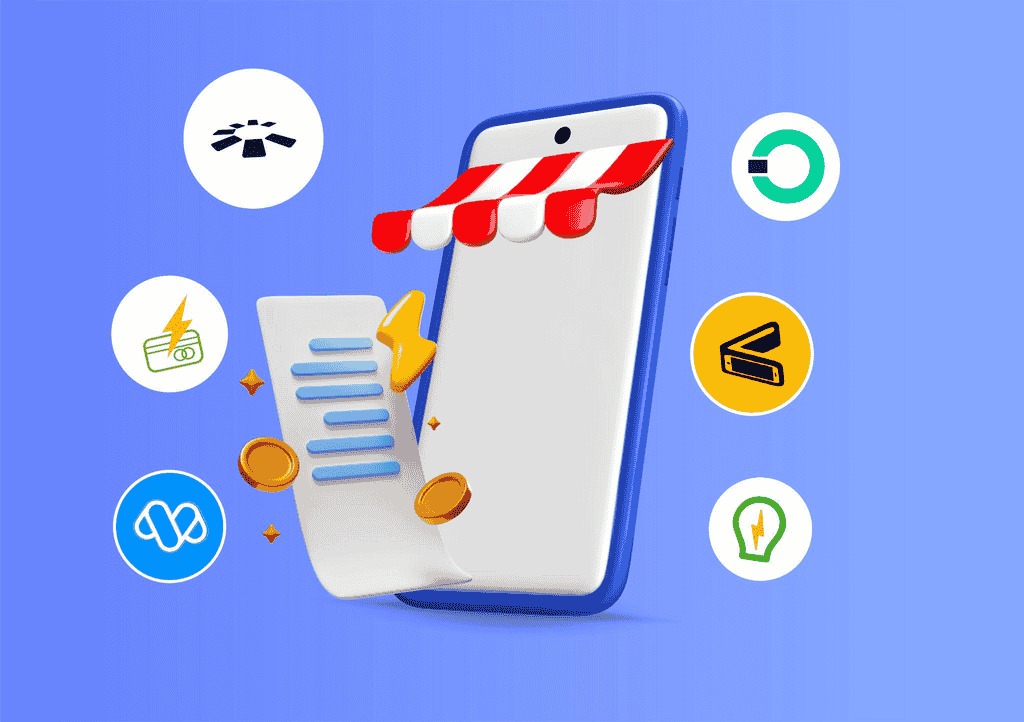Imagine you’re in your house on a cool Saturday evening, and the power suddenly goes off. You think it’s a general issue until you look through your window and see that you’re the only one plunged into darkness. And for what reason? Your electricity units just got exhausted. Exhausting, right?
Here’s the good news: paying electricity bills in Nigeria has got easier than it used to be. Back then, people had to stand in long, annoying queues at the NEPA office to pay this bill. Just the other day, I was on the bus, and a woman was talking about how different it is now compared to their days.
When it comes to sorting out electricity bills, as we do today, we have to give credit to online payments. It’s been a game changer so that we don’t have to leave our homes to pay electricity bills. In under five minutes and with a few clicks, you can pay your electricity bills while lying in bed.
However, not every online platform can give you this service seamlessly. That is why, in this post, I’ll be sharing with you 6 major platforms in Nigeria where you can seamlessly pay your electricity bills online. Let’s get into it!
Top 6 Platforms To Pay Electricity Bills Online in Nigeria
The best platforms to pay electricity bills online in Nigeria are Cardtonic, Lumia, Motobills, BuyPower, Opay, and UtilityWallet. These platforms support major electricity providers, offer fast and secure payments, and work for both prepaid and postpaid plans.
1. Cardtonic:
Cardtonic takes the top spot on this list. This platform is the first choice for paying electricity bills online in Nigeria for different reasons.
As a fintech with cutting-edge technology, Cardtonic combines ease with swiftness, security, and efficiency. The app’s interface is also intuitive and user-friendly. This makes it very seamless to use. After all, bills are a lot already; why should the payment process be complicated?
So how exactly do you buy electricity on Cardtonic? Downloading the app is the first step. You can download it via the Google Play Store or Apple Store. Upon downloading, you go ahead to sign up. You can also use the web version if that’s what you prefer.
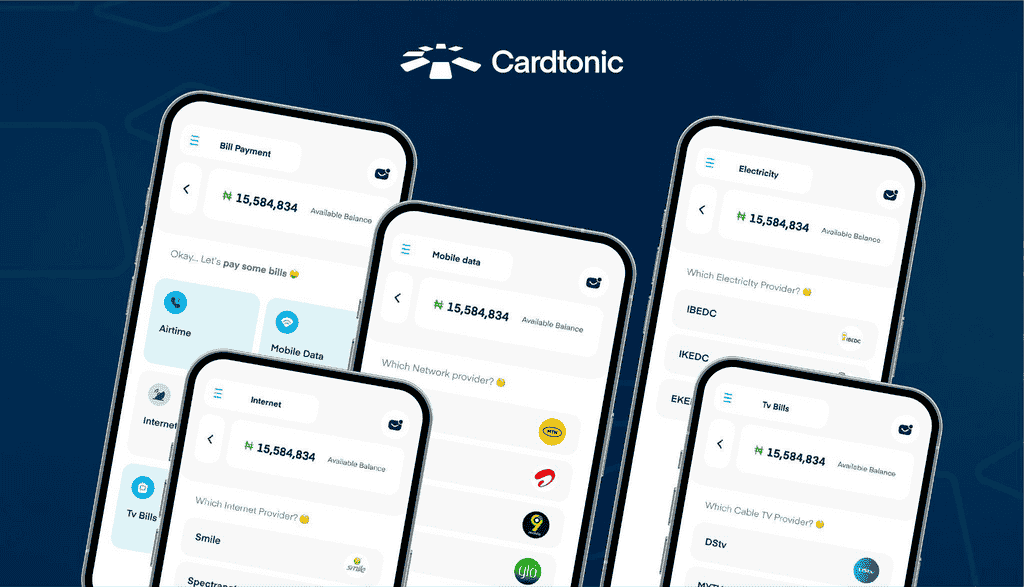
Signing up and setting up your account— including a quick KYC— takes only a few minutes. You’re given a virtual account number to fund your Cardtonic account.
Then you navigate to the “Bill Payment” tab on your dashboard, select “Electricity,” and then your electricity provider. You’ll proceed to select your tariff plan (prepaid or postpaid), enter the amount, metre number, and then click on “Purchase.”
Voila! You’ve just paid your electricity bills on Cardtonic effortlessly. You can also trade your gift cards, pay other bills, buy gadgets, and get a virtual dollar card on Cardtonic. It’s the actual online payment buddy that you need.
2. Lumia
Second on our list is Lumia. It’s convenient to use and allows you to pay electricity bills to major distribution companies in Nigeria. You can make both prepaid and postpaid payments on the platform.
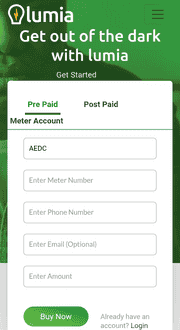
You’ll need to indicate the distribution company, your metre number, phone number, email (optional), and the amount you want to buy.
You’re free to buy either on the website or app. Go ahead and choose the option that best works for you.
3. Motobills:
Motobills boasts a fast and secure bill payment service. As one of the top platforms for paying electricity bills online in Nigeria, it is hassle-free and convenient to use.
The services of this platform are comprehensive. All these make it qualified to be on this list.
You can also track your payments on your dashboard. Download the app and sign up to get started.
4. BuyPower:
Literally, “buy power” on this site. You can pay your electricity bills either on the website, app, via USSD, or bank transfer. There’s also the option to buy on a loan and pay in 2 weeks.
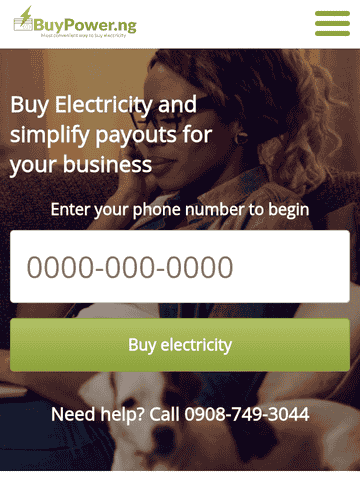
The payment process is easy, and there’s 24/7-available customer support in case you run into any trouble. Visit the website or download the app to begin.
5. Opay:
All you need to do is launch the Opay app, sign up for an account, fund the account, and you can start paying your electricity bills. Select your service provider and payment type (prepaid or postpaid), enter the metre number and amount, and hit “Pay.”
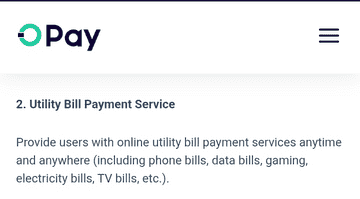
Paying your electricity bills on Opay is quick, easy, and stress-free. You can also save your metre number as a beneficiary so you don’t have to reenter it next time.
6. UtilityWallet:
Powered by Apps Logic and Web, this platform is the last on our list. You can easily sign up on the website or app and pay electricity bills.
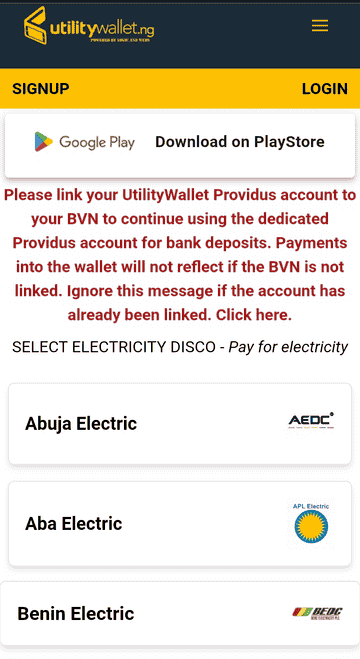
You can also view your usage and payment histories on the app to have more control of your payments.
Tips to Consider When Paying Electricity Bills Online in Nigeria
Before paying electricity bills online in Nigeria, consider the following important tips: have sufficient balance, understand how electricity units currently work, have your meter number handy, and double-check before paying.
These tips will help ensure the smooth and quick experience that you desire.
1. Have Sufficient Balance in Your Account:
You wouldn’t want a situation where you’re told your balance isn’t enough, would you?
Therefore, you should determine how much you’ll need to pay your bill. Be sure to have that amount or even more in your account. This makes your payment quick and seamless.
2. Understand How Electricity Units Currently Work:
You’ll get confused if you don’t understand how bill payments work.
If, for instance, you pay N2,000 and are given 8 units (unlike before), you may get lost.
Avoid this kind of confusion by always asking necessary questions and staying updated.
3. Have Your Metre Details Handy:
Your metre number is like your payment destination. You need to have it handy before you start the whole payment process.
Once you’re asked for it, input the correct metre number, and you should have no issues.
4. Double-Check Details Before Paying:
Mistakes happen; you could recharge the wrong meter number if you’re not looking.
You may even pay an amount you didn’t intend to. To avoid such inconveniences, double-check payment details before you hit “Pay” or “Purchase.”
You can use the Cardtonic app to pay your electricity bill in Nigeria. Using Cardtonic is very straightforward, and it makes bill payments effortless.
To buy electricity in Nigeria, use a solid app like Cardtonic. All you need to do is download the app, set up your account, fund it, and use the “Bill Payment” section to pay for electricity.
There are different apps you can use to pay bills. Cardtonic remains a top choice for bill payments such as electricity, airtime and data, internet, and cable bills.
You can do this by heading to your power distribution company’s website and applying for a prepaid meter. You’ll do a KYC, pay, and get your prepaid metre.
You need a great app like Cardtonic, a funded account, and your metre number. It’s very easy and straightforward.
Conclusion
You see now that buying electricity online in Nigeria is stress-free if you use the right platform. You can try the above listed to know which one you like best. However, Cardtonic stands out for its convenient, user-friendly, secure, and fast payments.
Always keep best practices like having your metre number handy, having sufficient balance in your account, and double-checking before payments. With all these in place, paying your electricity bills online in Nigeria is a piece of cake.