The fund in your Geepay virtual USD card is not locked if you haven’t terminated your card. It means you can transfer the money in your dollar virtual card back to your wallet at any time.
In my earlier post, I wrote on how to fund your Geepay with naira and using it to create a virtual card. In this post, I will share with you how to send money from your Geepay Dollar Virtual Card to your USD account.
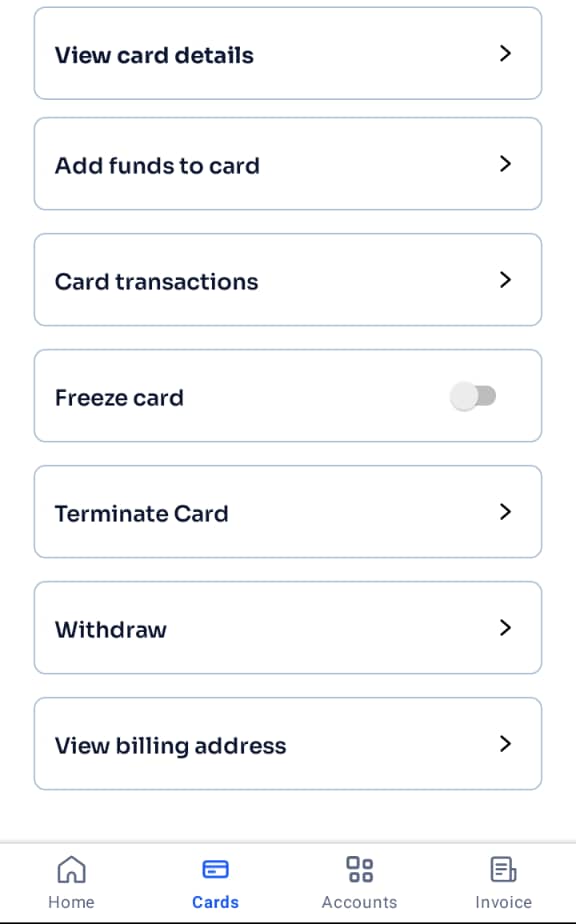
- Login to your Geepay account
- From the menus, click on “Cards”
- Allow it to load options on the cards which include: View card details, Add funds to card, Card transactions, Freeze card, Terminate card, Withdraw, and View billing details
- Choose, “withdraw”
- The balance on your card is dollar-denominate, so enter the amount to withdraw
- Click on “withdraw funds”
- The withdraw is instant, you should get a popup message that says “withdrawal successful”
- To check if your dollar account has been credited, click “home”
- Click on whatever currency on your screen to see list of other currencies. You should be the fund.
Note. You can use the funds in your USD account to add funds to your virtual card anytime and whenever the need arises.
If you are funding your Geepay virtual card with your naira account, the selling rate will apply, which has a margin of N75 at the time of publication.
As for me, the cheapest and least stressful way to fund your virtual card is to use deposits from your clients.


