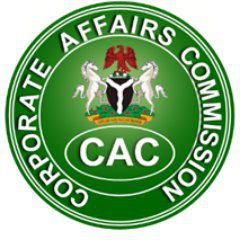It will cost you at least N25,000 (about $18 USD) to register your business name in Nigeria through an accredited agent of the Corporate Affairs Commission, but you may not need the services of an agent if you can follow the guidelines and instructions set by the commission. If you register yourself, you will save at least N10,000 (about $8).
Here is a step-by-step guide to registering your business name on the CAC portal without passing through any agent.
Do a name search
It is important to have an idea of existing business names in your industry. This will give you an idea of how to properly coin your business name. You can even do this public search before creating an account at: search.cac.gov.ng/home
Create a CAC account
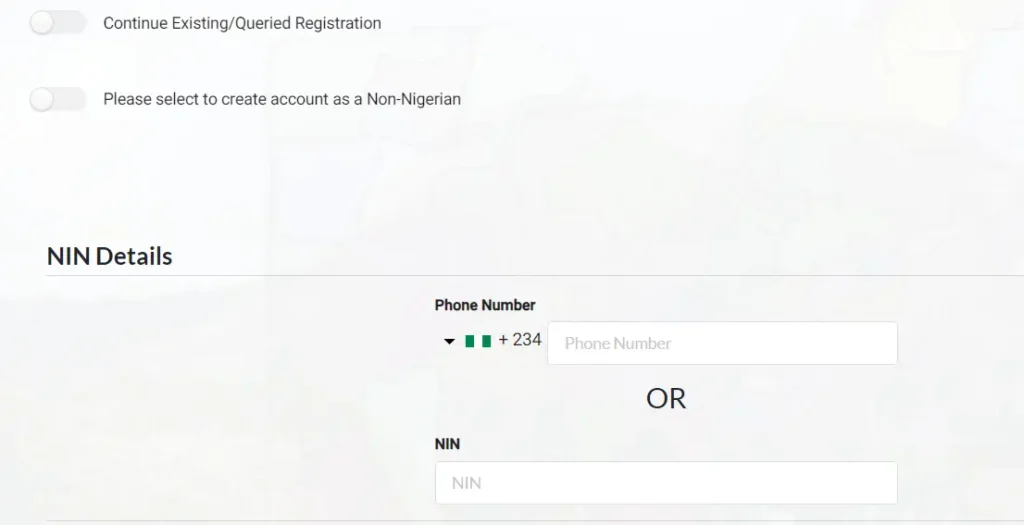
Start by creating an account on a business registration portal at: https://pre.cac.gov.ng/register/new
You can do this with either your phone number or your National Identity Number (NIN).
When you create an account, you will automatically become the business’s director, trustee, or proprietor/partner during the registration process. You must provide the necessary details.
There are three options on the homepage of the registration form:
- Continue Existing/Queried Registration
- Please select to create an account as a Non-Nigerian
- Please select if you want to be an accredited agent
Leave them as they are unless any of the options apply to you.
Please complete the spaces under Authorized Representative, Account Details, Address, and Means of Identification and click on the “register” button.
Check your inbox for your Username and click the link to complete the registration process.
When you “Email Confirmed!” you can then login to your account to proceed.
Reserve a name for your business
The name reservation is N500 while the payment processor charges N163.94, making N663.94 in total.
If you are a PoS merchant or operator in Nigeria, it is mandatory to register your business before July 7, 2024, to avoid arrest. You can also follow the same process of registering your PoS business.
What is a business name?
A Business Name is the name and style under which you want to operate your business. It does not enjoy a legal personality. It is not separate from the proprietor or partners for the purpose of liability, and the liability of the proprietor or partners in a Business Name is not limited.
It is divided into two:
- A Sole Proprietorship or
- A Partnership.
Difference between them
It is a Sole Proprietorship if it is carried on by an Individual or a Corporate Body solely, while it is a Partnership if it is carried on by two or more Individuals or Corporate Bodies or a combination of Individuals and Corporate Bodies. Registering your business has many benefits, including granting you legal ownership of the name.
Click on new name reservation and fill in the form: Classification, Specific Type, propose two names
Click “save” and continue
Note that whatever name you choose will be preserved for you for 60 days. If your proposed name is in line with the commission’s guidelines, it will be approved and appear under “Reserved.”
You have to complete your registration within the 60-day of reservation
Fill in the objective of your Business
When your business name gets to the CAC approval desk, most rejections or queries occur. You just have to be careful to avoid the frustration that may come from queries.
Preview your details
Check your business name details
Objectives of the business
Your own detail (the business owner)
Basically, this page ensures that all that you’ve filled in the form is accurate and aligns with your business. It is a second chance to correct whatever mistakes you may have skipped.
Proceed to the payment page
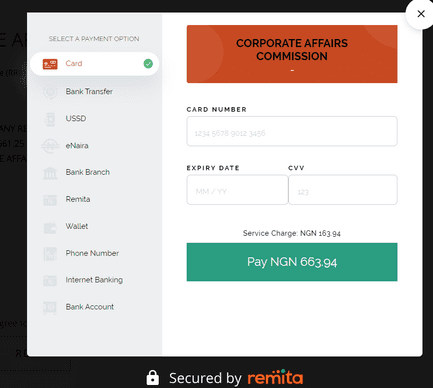
Payment is made through remitta
Click on the remitta logo
Click on “submit” on the next page
Allow the Pay a biller form to load and then fill in your card details to make the payment
Enter the One Time Password (OTP) that will be sent to your phone number to complete the process
You will be taken back to the registration page, you can download your payment receipt if you like.
Note:
Save your Remita Retrieval Reference (RRR) to resolve payment-related issues if you encounter one along the way
You will not be allowed to make modifications after payment
Get CAC Approval
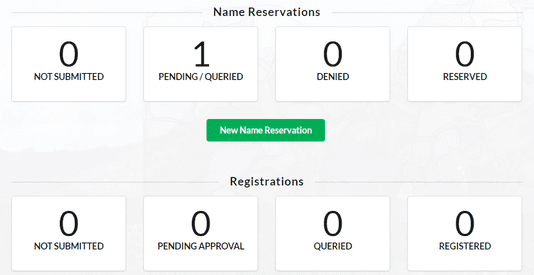
You can click on “dashboard” to check your pending name reservation.
When it is under review, it will appear under “pending/queried” if it has no issue with CAC and is checked, it will appear under “reserved”
When it appears under “reserved,” you can click to complete other documentation, including uploading a photo, means of ID, and signature.
Then wait for CAC to approve your business name. Your digital certificate will appear on your dashboard, ready for download.
Download your digital CAC certificate
Please note that you MUST download the eCopy of your CAC certificate and other documents from your dashboard within 7 days of your registration being approved.
Failure to do so will attract additional fees such as:
- Status report: N5,000
- Certificate: N5,000
- Memart (for company): N5,000
Important things and documents to pay attention to
1) All your details will appear on the CAC E-status report formerly called CAC Forms 01.
2) It is very important to keep checking your inbox and your cac dashboard so that you don’t miss any updates, especially if you are yet to print or download your certificates/documents.
3) Once your registration is completed and approved, you have seven days to download documents. Do this to avoid additional costs.
4) Avoid uploading a document that conflicts with your details on the registration so that your registration doesn’t get queried
5) Upload means of an ID that has the same name as the ID you plan to upload. For instance, if the name on your ID card is Adebayo Ibukun, use the same name when you are filling the form on CAC portal, don’t fill in Adebayo IBK or avoid using names that do not appear on your ID.
Means of accepted government-approved IDs are :
- Voter’s Card
- International Passport
- Driver’s License
- NIN (National Identification Number)
6) Your passport photograph must be clean and clear. Don’t upload a blurring photo, it may lead to rejection.
7) Your date of birth must be correct
8) Make sure that your photo is larger than the recommended size. If it’s too large you can crop or use a tool such as picresize to reduce the size of your photo or image.
9) Append your signature on a plane of paper, and snap it to an upload, making sure that it is clear and visible.
How to choose a business name
- Avoiding using business names that contain the words “Chamber of Commerce” unless it is a company limited by guarantee;
- Avoid names that can be misleading as to the nature of your business
- Avoid using names that could be in conflict with an existing business name or trademark in Nigeria or an international business name with a trademark.
- Avoid using names of nationality or town as your business name or names that could mislead the general public
- Avoid using deceptive names
If you follow the aforementioned processes, your business name registration can be completed within a week, depending on how busy the CAC staff is.
Lemme know if you encounter any issues.