After your name reservation has been approved and your registration process is successful without being queried or you resolved all queries, it’s time to print a copy of your CAC certificate. It is an e-copy.

You no longer need a courier service to ship your CAC certificate, everything is now digitized, thanks to the former Registrar General of CAC, Alhaji Garba Abubakar.
Here is a simple process for printing your business/company certificate of registration from CAC portal:
Login to the pre-incorporation portal at: pre.cac.gov.ng/login
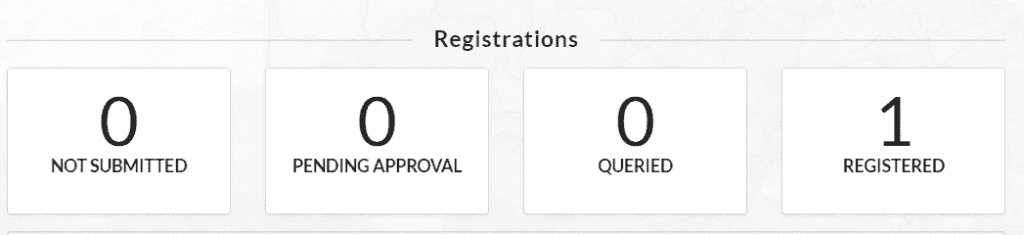
From the dashboard, click on “REGISTERED” under registrations to access your approved registration
Click on “DOWNLOAD DOCUMENTS”
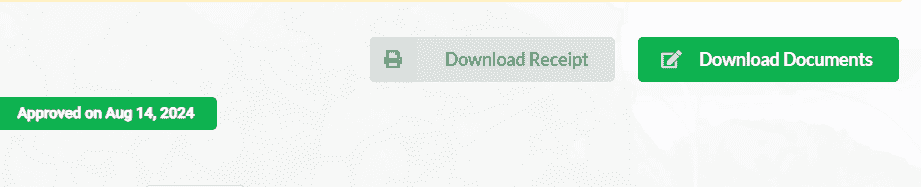
On the download area, you will get access to the status report, certificate, and the Memorandum of Association (Memart)
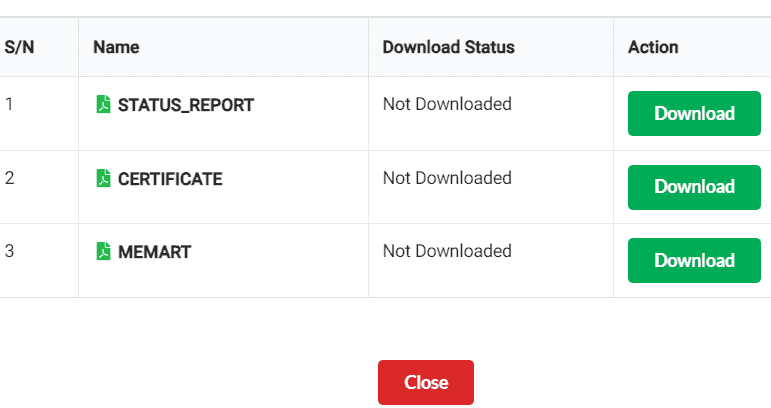
Click on the certificate
You can print it in colour and laminate it for use.
NOTE: You are only allowed to download your documents/certificate within the seven days interval of the Registration Date. You will be charged a fee for subsequent downloads of documents/certificates.

How do I print my inactive business name and make it active again
Hi Gbasin,
Pay up your yearly filings, your business will be active again on the CAC website.
If you want us to handle this for you, send us an email. Our details are o our CONTACT US page.
How do I download my registered cac?
If the business was registered with your personal CAC account, login to the CAC portal to download your certficate. If it was registered through an agent, contact the agenth. If you can’t find the agent or you don’t have an account, send us a message on WhatsApp to reprint your CAC certificate at 08027024054