What would you do if you top-up your MTN line only for you to discover that deductions are being made on your balance?
It means you’re subscribed to one of the services of the telecommunication firm which the company calls VAS.
If you detected this on your MTN line, all you need to do is to dial *123*5# or *447# to opt out subscription you didn’t know you’ve been dragged into.

What is VAS?
VAS means Value Added Services which is a terminology that is peculiar to telecommunication companies around the world.
Value Added Services include other services that are provided by telecom firms apart from their primary standard voice calls, SMS, and fax transmission services.
Usually, VAS is an additional source of revenue for telecom firms that are made available to their customers to subscribe or unsubscribe to any time they feel like.
What Are the Samples of Value Added Services
VAS varies from company to company. The available VAS on Glo network may be different from the additional services on Airtel. The ones on MTN may be different from others.
For instance, there are over 10 subscription-based Valued Added Services on MTN Nigeria. They are:
- Top services
- Showmax mobile
- Caller tunes
- Apple music
- Prime Video
- Gaming
- Video services
- Religious services
- MTN backup
- Football gist
- Relationship clinic
- Igbo proverbs
- CNN news services
- MTN for business promotion known as CallerFeel
Why Am I Charged For Service I Didn’t Subscribe To?
Valued Added Services are subscription-based, but in recent time, telecom firms in Nigeria automatically subscribe their customers to some of the paid services.
Apart from automatically dragging their customers to unsolicited services, some people mistakenly press ok to a message unknowingly thereby leading to weekly or monthly subscription to such services.
2 Ways to Unsubscribe from MTN Valued Added Services
In the first week of November 2022, I recharge up to NGN1,500. Surprisingly, before the end of the first week, my balance was deflated to NGN400 even when the calls I made was not up to NGN200.
That’s when I knew something was wrong. I contacted MTN Customer service on 0803 100 0180 , it was when I knew that to even contact MTN support line, the caller would be charged.
If you ever found yourself in this situation, the two most effective ways to unsubscribe from from MTN Value Added Services are:
- Dialing *123*5# or *447#
- Chat with Live MTN Support
Dialing Code
1) Dial *123*5# or *447#, that is code to deactivate mtn subscription.
2) Choose 1 to check the active services on your line.
3) If you have no active VAS on your line, it returns null
To cancel existing subscriptions
If you have an existing subscriptions, then check if something that doesn’t add value to your spending, then you need to cancel it.
To cancel active MTN subscriptions (including play services): Dial *123*4*5# and reply with 1, select the subscription you want to opt-out of, and confirm that you want to unsubscribe.
That’s all.
Chat with Live MTN Support
If dailing *123*5# or *447# isn’t working for you, then you can tell MTN live support agent to assist you to unsubscribe all the paid services on your line.
1) Head to mtn.ng/contact-us/
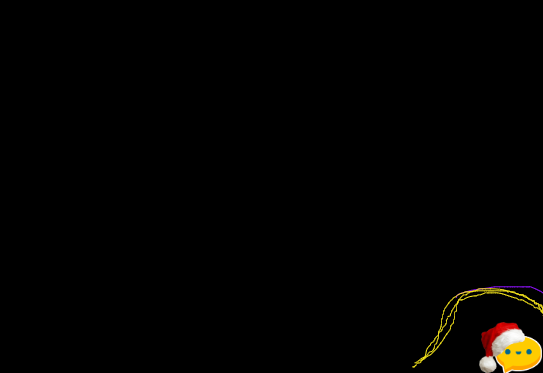
2) Scroll down the page and click the chat sign
3) Click “start a new conversation”
4) The MTN Bot Zigi will start a conversation with you
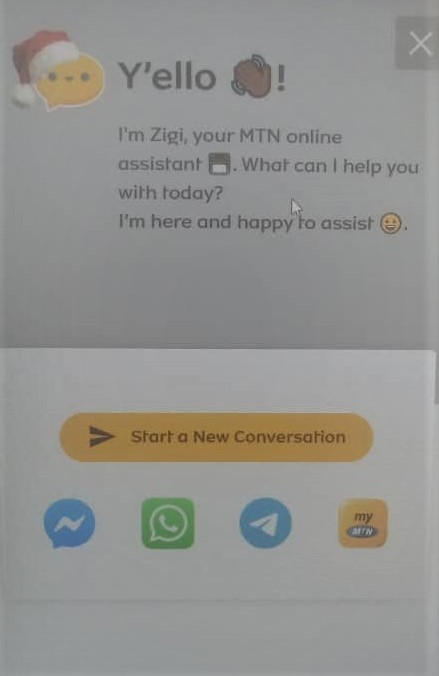
5) Enter your phone number and enter the OTP
6) Choose Assist
7) From the options, Chat with an agent
8) Tell the chat to unsubscribe you from MTN value added services
That’s all
Unsolicited subscriptions on your line will stop.
Conclusion:
VAS means Value Added Services that are provided by telecommunication companies.
Whenever you discovered that MTN is making deductions from your account balance, simply dial *123*5# or *447# to de-activate such services on your line.

