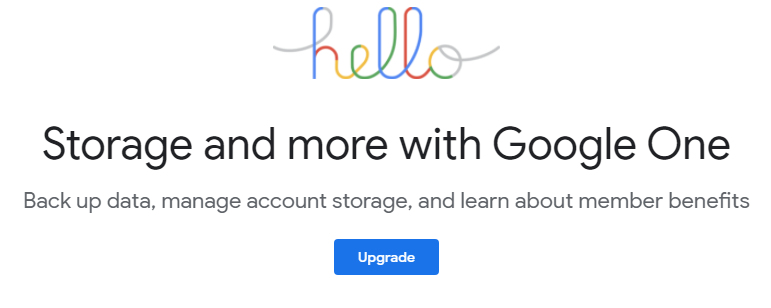In the 1990s, business owners had their tables filled up with files and record books. Those have become archaic in today’s world. Files and other important documents can be stored in the cloud and such files can be accessed anywhere on a device.
The beauty of this is that there are firms that offer free limited storage space while those who want to save larger files can upgrade to use the premium version.
Google One is one of the storage products available for businesses and individuals to keep and access important documents.
It is a subscription plan by Google that gives business owners and individuals spacious storage to keep important files and business records, making easy to access anywhere, anytime.
How can online storage space for your business document help you achieve your goals?
Before the invention of the technology, business records keeping was so important that stores, where files were kept, get special attention and security.
Today’s online storage has been simplified the process, as such good records will help your business in the following eight ways by creating a Google Form:
- Keep a tap on business progress
- Aid in preparing financial statements
- Efficient tracking of remote workers
- Track Performance of Sales Representative
- Keep track of your expenditure
- Keep track of workflow of employees
- Assist in preparing tax returns
- Manage Business from Anywhere
Keep a tap on business progress
How exactly do you know if you’re making progress in your business? Keeping a record is one of the ways to know what you are doing right and where you need to make an adjustment.
To track your daily progress, create a google spreadsheet form, document your daily progress in the sheet, and store it in the cloud.
Aid in preparing financial statements
In the sheet, you can enter your daily profit and loss and your balance sheets. This way, you can track your inventory, how much is going out and how much is coming in the time, and the date.
Efficient tracking of remote workers
Post covid-19 pandemic has liberalized the workspace, remote workers can easily use the online attendant sheet in place of the cloaking machine and make it possible for the HR to track the exact time a worker signs in and out.
Track Performance of Sales Representative
With cloud storage, you could easily track the progress of your sales representatives whenever and wherever they make sales and how much goods were sold.
Through this, remittances would be easier for the business owners to track in real-time as each member of the team can access the Google Spreadsheet through the Google One account.
Keep track of your expenditure
One of the things that would assist you when you prepare a tax return is to keep a record of expenses. This is made possible on the go because you can access the record form on your device and anywhere
Manage Business from Anywhere
Irrespective of the size of your business file, Google One Storage Space has made it possible to access a file that could take up an entire room (if it were to be in the 70s or 80s) from any part of the world with just a tap on your device.
Costs of storage space for U.S. consumers:
| Storage Space Plan | Monthly | Yearly |
| 100 GB | $1.99 | $19.99 |
| 200 GB | $2.99 per | $29.99 |
| 2 TB | $9.99 | $99.99 |
Costs in Nigerian market:
| Storage Space Plan | Monthly | Yearly |
| 100 GB | NGN390 | NGN3,900 |
| 200 GB | NGN780 | NGN7,800 |
| 2 TB | NGN1990 | NGN19,990 |
How To Buy More Storage Space To Keep Your Business Files
You may decide to stay on Google Drive by buying more storage space or by upgrading to Google One to enjoy more benefits by accommodating up to five members of your team to have access, which is called family plan sharing.
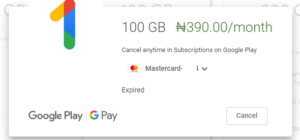
Note: You need a Google Account to use this service
1) On your device, head to one.google.com
2) Click Storage and access the available storage spaces. 15GB is free
3) Choose your preferred: 100GB, 200GB, and 2TB
4) Agree to the terms and proceed
5) Enter details of your debit card and click proceed to make payment
6) Enter the OTP from your bank
7) Click confirm to start enjoying more space for keep business files