Did you stumble upon interesting videos on X formerly Twitter that you would like to download? There are many Twitter video downloaders, one of which is sssTwitter.
As of September 2023, the microblogging platform Twitter now X has 237.8 million daily active users, thereby making the platform the go-to for social media users. And so, millions of videos are shared on X every day which you might want to download.
Considering the engagement videos get on the micro-blogging platform, users are more interested in knowing the best and easiest ways to download videos from Twitter.
In this post, I’ll guide you on how to download Twitter videos by using sssTwitter, a tool specifically designed for downloading videos and saving them on your Android, iPhone, or on your laptop.
Here is how to use sssTwitter to download your favorite video
By adding “sss” to X URL
This is the simplest and fastest way to download Twitter video.
For instance: I found a video of Cristiano Ronaldo where he said he couldn’t wait to return to Old Trafford. The video URL is: https://twitter.com/ManUtd/status/1433141355488989188
To download this video directly on Twitter, I don’t need to copy the URL, all I needed to do is to modify the original URL by adding “sss” immediately after https:// or before twitter.com/ManUtd/status/1433141355488989188
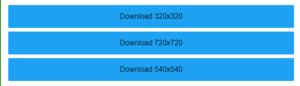
E.G: https://ssstwitter.com/ManUtd/status/1433141355488989188 and it will automatically take me to the download page, choose the quality of the video to download
Using Opera Browser:
If you’re restricted due to the Twitter ban in Nigeria, you can check our guide on how to use an in-built VPN on your Opera browser.
- Step 1: Open the Twitter video on your laptop
- Step 2: Locate the video you want to download
- Step 3: Click the tweet that contains the video
- Step 4: Copy tweet link
- Step 5: Open ssstwitter.com on your browser
- Step 6: Paste the tweet that contains the video link
- Step 7: Click the “download” button
- Step 8: Choose your preferred video quality and download
On Android:
For the users of Twitter app, follow these simple steps:
- Open the app on any browser and access the Twitter webpage
- Locate and copy the URL of the video tweet
- Visit ssstwitter.com to paste the link into the URL space
- Click the download button
On iPhone
Just like an android user, iPhone user can also download their favourite video clips on their device, however, the process is slightly different. To get this done, follow the steps below:
- Head straight to AppStore search for “Documents by Readdle” and install
- Open “Documents by Readdle” and click the browser icon
- Tap the share button to find the Twitter video link
- Copy the video URL and paste it www.ssstwitter.com
- Click download
Wrapping Up:
sssTwitter video downloader is one of the best tools to download video on X to your device.
And what I love about ssstwitter.com is that it enables me to simply download video in a few seconds.
So, in a situation when I’m busy and stumbled upon an interesting video I would love to watch later or probably to share with my colleagues on another platform, Twitter video download tools come in handy.



I love this! I’ve been using SssTwitter to download videos from Twitter for a while now and it’s been great!