There are two categories of birth certificates as outlined on the self-service portal of the National Population Commission (NPC): 1) An attestation certificate for those born before 1992 and 2) the usual birth certificate for those born after 1992.
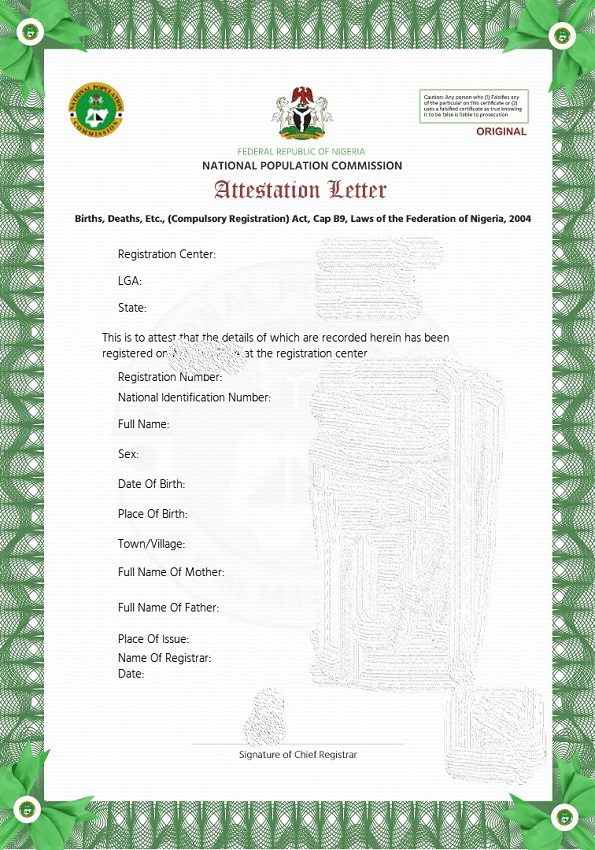
Whichever applies to you, here is how to get this certificate which you can use to modify your NIN data later.
Requirements:
- Non-refundable fee of NGN3,000 (bank charges not included)
- You must be at least 17 years old
- Your National Identity Number (NIN), don’t worry you can edit your DOB
- If you have no NIN, you will receive a temporary Birth ID.
- A Court Affidavit, if you don’t have one, get this done at any High Court closer to you
- Valid and active phone number
- Payment reference, which will be sent to your email address to complete the process.
The application process
- Go to the NPC portal at: nationalpopulation.gov.ng
- Check the service menu and click on the drop-down
- Click on the attestation (self-service) option or simply use the attestation.nationalpopulation.gov.ng/welcome
- Check the box that you’ve read and understood the instructions
- Enter your email address in the space provided on the pre-payment page. This will enable you to get PAYMENT REFERENCE sent to the email you provided.
- Make a payment of N3,045 on Paystack page (N3,000 for NPC and N45 for the payment processor fee)
- Enter your card details to make the payment
- Enter your card PIN
- Enter the OTP that would be sent to your phone number
- Copy your payment reference number and save it somewhere, you will need it to print the eCopy of your birth certificate
- Then click on proceed
- Enter your NIN and click on the verify button. Click on skip if you don’t have a valid NIN
- Your face will be captured if you want to verify your NIN
- Allow the facial capture app to load, it could take a few seconds, you have to be patient at this stage
- On the PARTICULAR OF APPLICANT page, check all details that appear on your NIN to make corrections, particularly in your date of birth if there was an error.
- Cross-check and check over again before clicking on the next button
- You are allowed to pick the correct date of birth
- Choose the mode of identification
- Enter valid identification of the mode of ID you picked earlier
- On the next page, pick: Supporting Document, place of birth, state of birth, LGA of birth, registration state and other info
- On the address of company that requested for it, fill in the headquarters address of NIMC, if you plan to use it for NIN data modification
- On the information preview page tick, “I hereby certify that all the information provided herein is true and accurate. I take full responsibility for the accuracy of the information provided.”
- Click on the submit button
- In a few hours, your attestation certificate should be ready on attestation page
- Check your inbox for a message from ECRVS Team that read, “Your certificate request has been successfully submitted and it is currently being processed. You can expect to see the status of your certificate approved within the hour. To track the progress of your application, please utilize the check status link provided.
- Wait on the page, click on ‘check status‘ menu on the page to retrieve your certificate
- Copy and paste your payment reference number, if it’s ready you will see ”approved”
- For me it takes less than two minutes
- Click on the download button to get the e-copy of your birth attestation certificate
Registering without NIN
If you registered earlier without NIN, this option is for you here is how to complete the registration process and get the eCopy of your attestation or birth certificate
- On the attestation.nationalpopulation.gov.ng/welcome page, tick the T&C box
- Click on “Update Application”
- Enter a temporary birth attestation number issued to your previous application and validate it
- Click on Continue and follow the other process as outlined above.

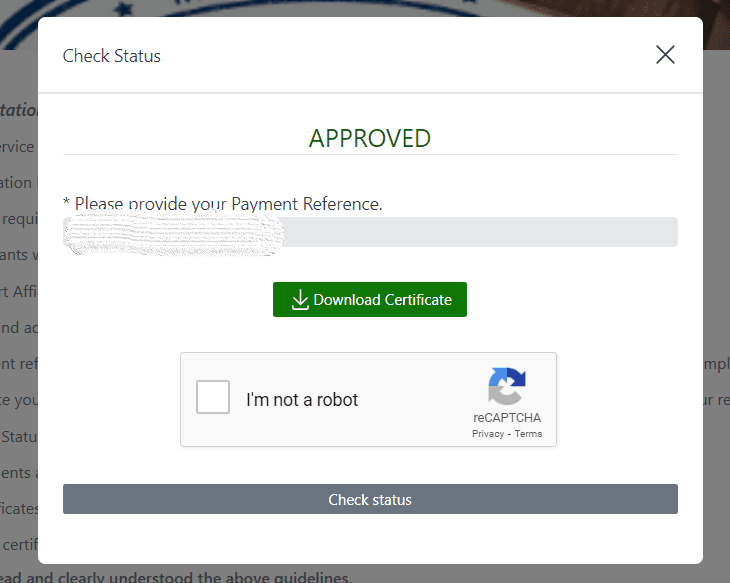
How does someone get a sworn affidavit if the person is outside the country
You can contact your family member to handle the process for you. Alternatively, InfomediaNG Business Solutions can handle the process for you and send it via DHL and the scanned copy. Send a message at infomediang19 at gmail dot com or business (at) infomediang dot com