The Federal Government has approved the linking of up to 28 mobile numbers to your National Identification Number (NIN). Here is the guide on how to do the link using the NIMC MobileID App.
Step 1: Download the original NIMC app from NIMC official portal at: nimcmobile.app/ it’s available on Google Play Store and Apple App Store
Step 2: Use your 11-digit NIN digits to login into the app
Six options on NIMC Mobiel are:
- Show MY ID
- Get Virtual NIN
- Scan an ID
- Security PIN
- Print NIN Slip
- Link My Numbers
Step 3: Click Link My Numbers
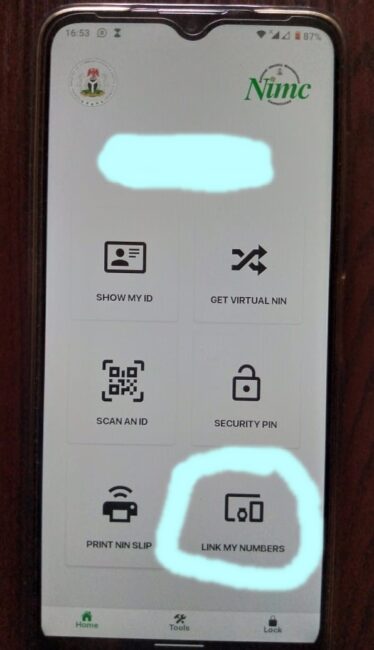
Step 4: Enter the number you want to link. The SIM must be inserted into a phone for you to receive an OTP for verification purposes
Step 5: Enter the OTP that’s sent to the phone number and hit submit.
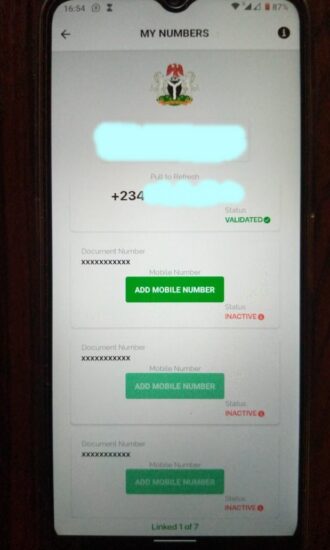
To link another SIM to your NIN, repeat the process above
NOTE:
The phone number you want to link must be active for you to receive an OTP for validation
In 2021, the Minister of Communications and Digital Economy (now ex), Dr Isa Pantami, disclosed that you can link up to seven SIM Cards to the same NIN. However, the government now allows individuals to link up to 28 registered SIM cards to a single NIN.


Kindly help citizens to add “how to check numbers linked to your NIN” to avoid fraudsters using another person NIN to register SIM cards to commit crime. Thank you Dr Isa Pantami
I am unable to link another lines on my NIMC application
My etisalat number was validated and am trying to link my other number but it’s not done at all ….anytime i entered Otp sent my those numbers. It said error
I have verified all except my Glo line and whenever I click on it it says code sent but I don’t get the code on my glo line, I have tried it several times but I don’t get any code
I have linked my Airtel and mtn
My Airtel says validated while my mtn data verified
But I make calls it says barred
Contact your network provider. You’ve been barred erroneously