There are three recommended methods to link your GLO phone number with your National Identification Number (NIN): via SMS; at GLO outlet, and through USSD code
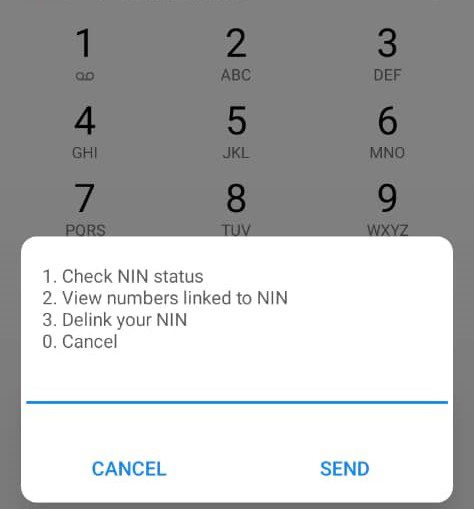
Via SMS
To integrate your Glo number with your NIN via SMS,
Send “UPDATENIN, NIN, First name, Last name” to 109
Example: UPDATENIN 19926745809 Adekunle Areola and send to 109
Note: Compose this information from Text Message and send to 109
Wait for an acknowledgement message like this:
“Dear esteemed customer, your NIN has been successfully received.”
Through USSD code
To use USSD code to connect your Glo with your NIN, follow this steps:
Dial *996# on the GLO line you wish to link
Press 1 to check your NIN status
If your line is unregistered, follow the prompt to complete the linking process.
If registration is successfully done, you will get a confirmation message such as:
“Your NIN has been successfully verified and linked to your mobile number…”
Using GLO outlet
There are GLO outlets in state capitals SIM registration agents spread across major cities across Nigeria. You can use one of them to link your GLO line to your NIN.
If you visit GLO outlet to do this, it is free, but you may have to queue. If you choose to use SIM registration agent, they might charge a fee for this service. SIM registration agents charge between N500-N1,000 to link your NIN to your GLO line, (depending on your location).
Using one of the above methods is enough to prevent your line from being blocked by the Nigerian Communications Commission (NCC), a government agency that regulates the operations of telecommunications companies in Nigeria.
Diaspora NIN linking
If you are outside Nigeria and want to link your NIN to your GLO, then send an email to customercare@gloworld.com with the subject “Diaspora NIN linking”, you will be guided accordingly.
Note:
If you have more than one GLO line, send the same message to 109 on the line you want to link with your NIN.

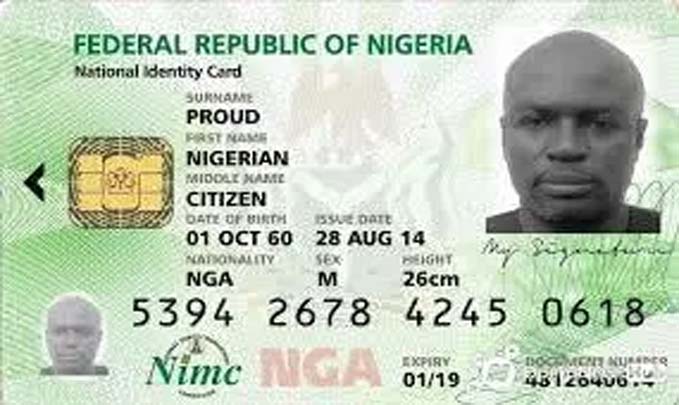
I want to link my glo number with nim